# A tibble: 88 × 18
watershed year plot species dbh_in height_ft stem_green_kg top_green_kg
<dbl> <dbl> <dbl> <chr> <dbl> <dbl> <dbl> <dbl>
1 3 1991 29 Acer rubrum 6 48 92.2 13.1
2 3 1991 33 Acer rubrum 6.9 48 102. 23.1
3 3 1991 35 Acer rubrum 6.4 48 124. 8.7
4 3 1991 39 Acer rubrum 6.5 49 91.7 39
5 3 1991 44 Acer rubrum 7.2 51 186. 8.9
6 3 1992 26 Acer rubrum 3.1 40 20.8 0.9
7 3 1992 26 Acer rubrum 2 30.5 5.6 0.9
8 3 1992 26 Acer rubrum 4.1 50 54.1 8.6
9 3 1992 48 Acer rubrum 2.4 28 10.2 0.7
10 3 1992 48 Acer rubrum 2.7 40.4 20.2 5
# ℹ 78 more rows
# ℹ 10 more variables: smbranch_green_kg <dbl>, lgbranch_green_kg <dbl>,
# allwoody_green_kg <dbl>, leaves_green_kg <dbl>, stem_dry_kg <dbl>,
# top_dry_kg <dbl>, smbranch_dry_kg <dbl>, lgbranch_dry_kg <dbl>,
# allwoody_dry_kg <dbl>, leaves_dry_kg <dbl>Creating graphics with ggplot2
Annoucements
- Midterm II is Thursday, November 14th, during lab time.
- Material on the midterm will include all material through Week 11 (this week!).
- The midterm will be of similar form to the last midterm.
- Closed materials, but you are allowed one 8.5” x 11” sheet of paper, double-sided, hand-written note sheet.
Agenda
- Components of a graphic (i.e. the grammar of graphics)
- Composing a graphic
Components of a graphic
What is a graphic made up of?
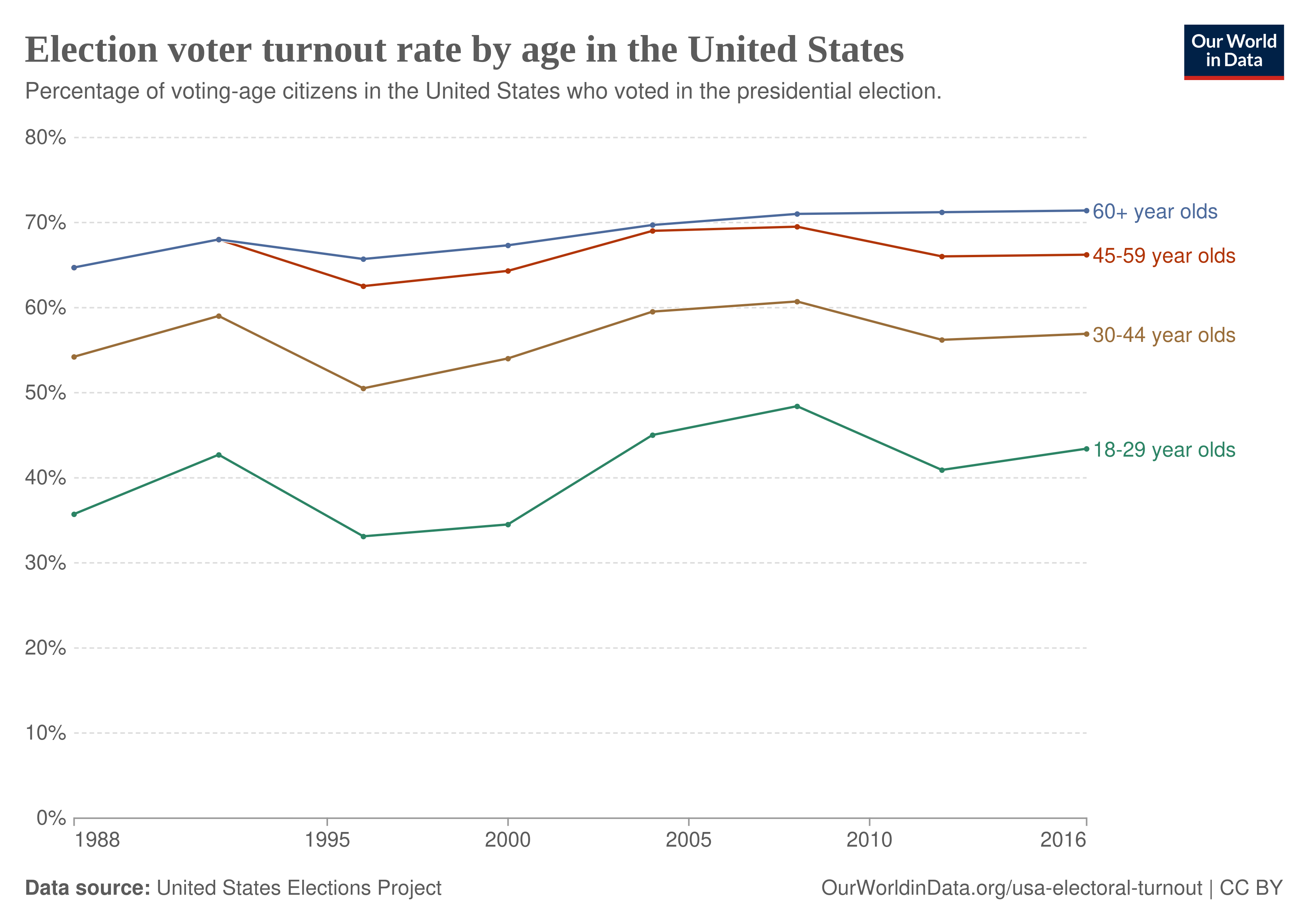
What is a graphic made up of?
- Data, and
- Visual components
Data
That graphics we will create use data in the same form as we have seen thus far in the course.
In other words, we will use tibbles to create graphics
Data
What might the rows and columns of the tibble used to create this graphic be?
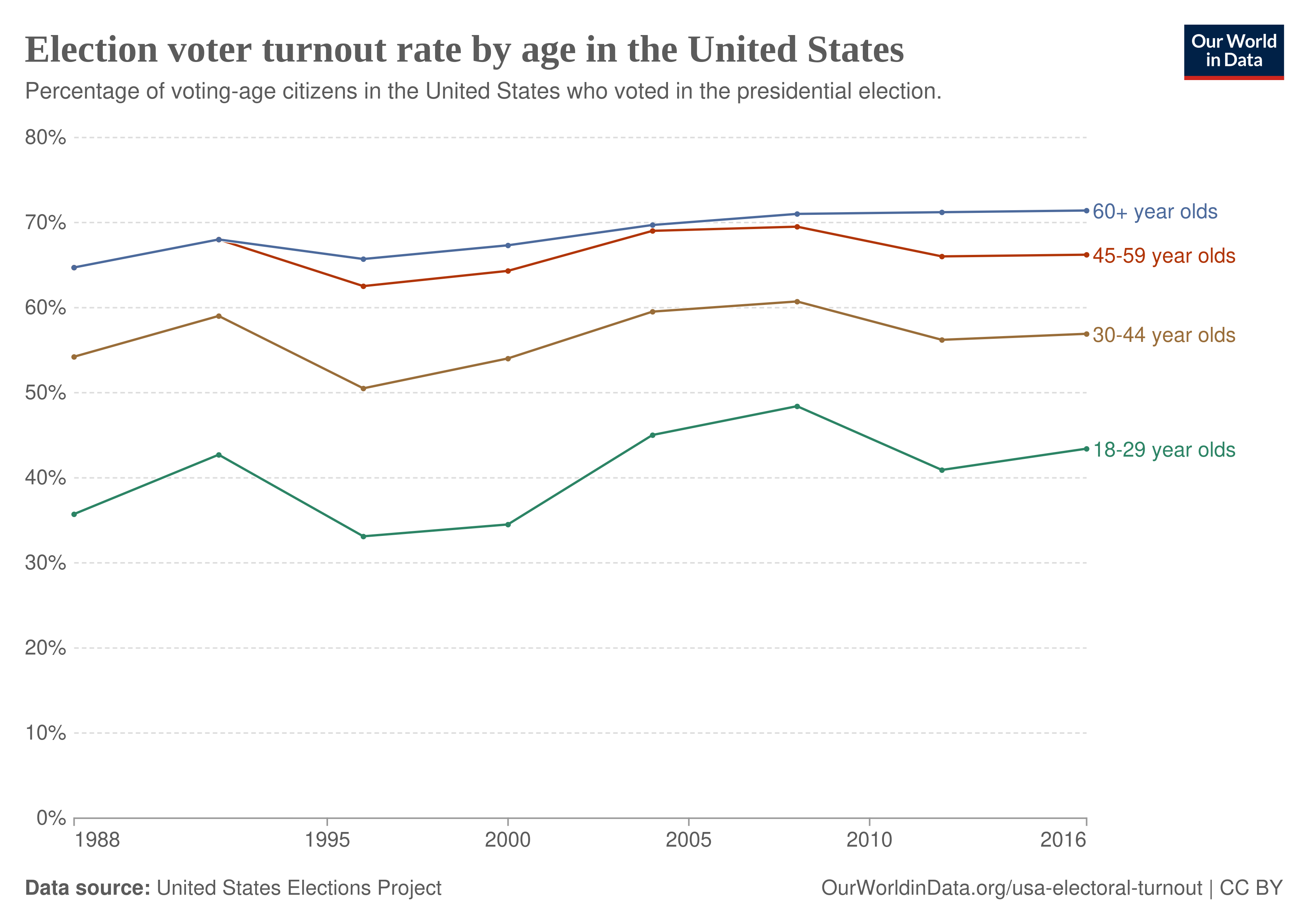
Visual components
In order to create a graphic or “plot”, one must choose visualize the variables of the data to the attributes of the plot. Further, one must choose the cosmetic properties of the plot.
Layers can be specified as a variety of components:
- geom: the geometric shape that the data are mapped to,
- Examples: point, line, bar, text, path, …
- aesthetics: The visual properties of the geom.
- Examples: x-position, y-position, color, fill, shape
- coord: coordinate system,
- Examples: Cartesian, polar, lon/lat projection
- scale: how data are mapped to certain aesthetics.
- Example: which colors or shapes to use?
- Example: which colors or shapes to use?
- facet: a technique to split plots into multiple panels,
- themes: the cosmetic attributes of the plot.
Visual components
What are the visual components used in this graphic? (geoms, aesthetics, coords, scale, facets, themes)
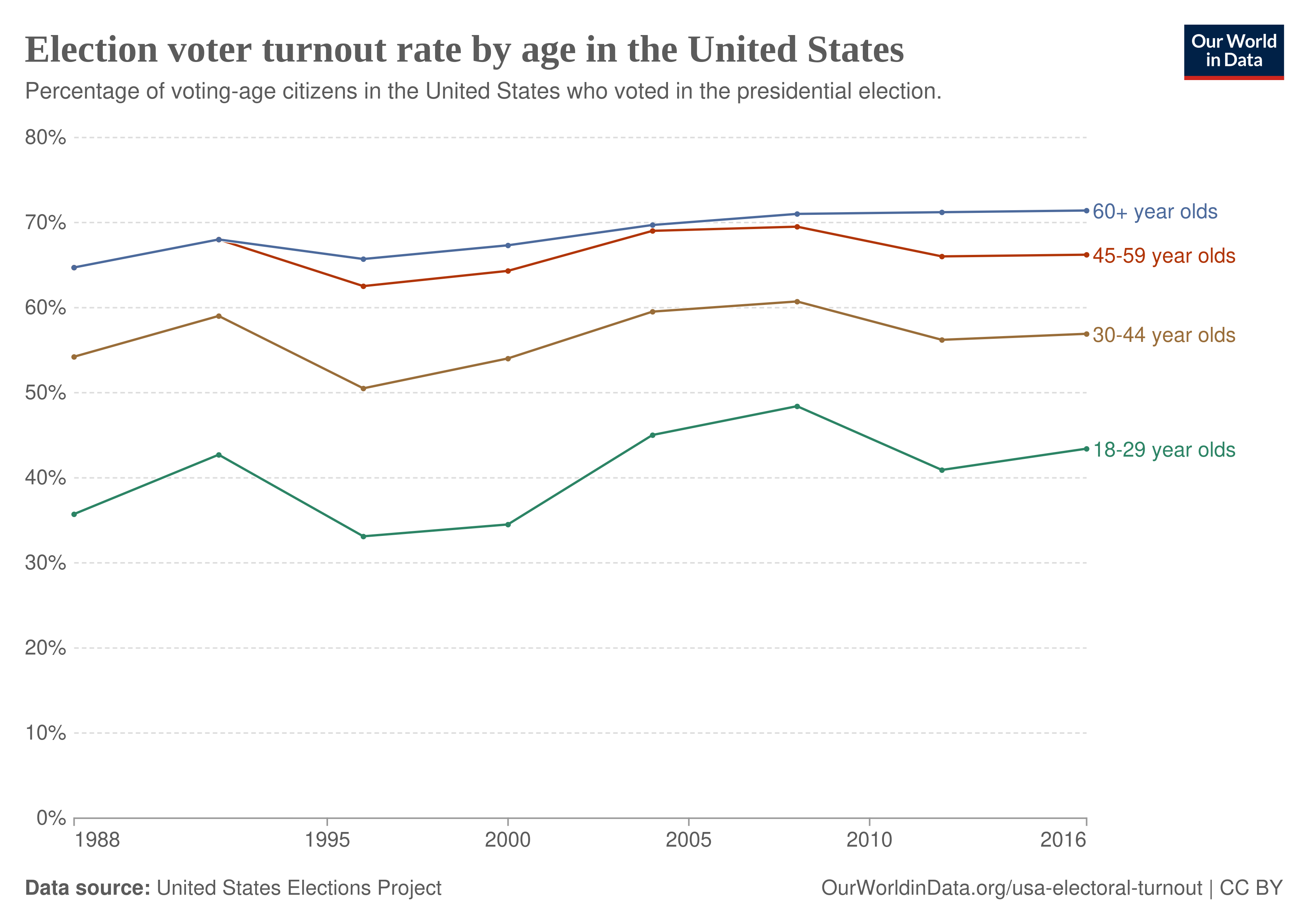
Composing a graphic
Consider the fef dataset
Let’s create a plot
First, our canvas:
Let’s create a plot
Then, we specify the data:
Let’s create a plot
Question: why is this still blank?
Let’s create a plot
Answer: we need to specify aesthetic mappings!
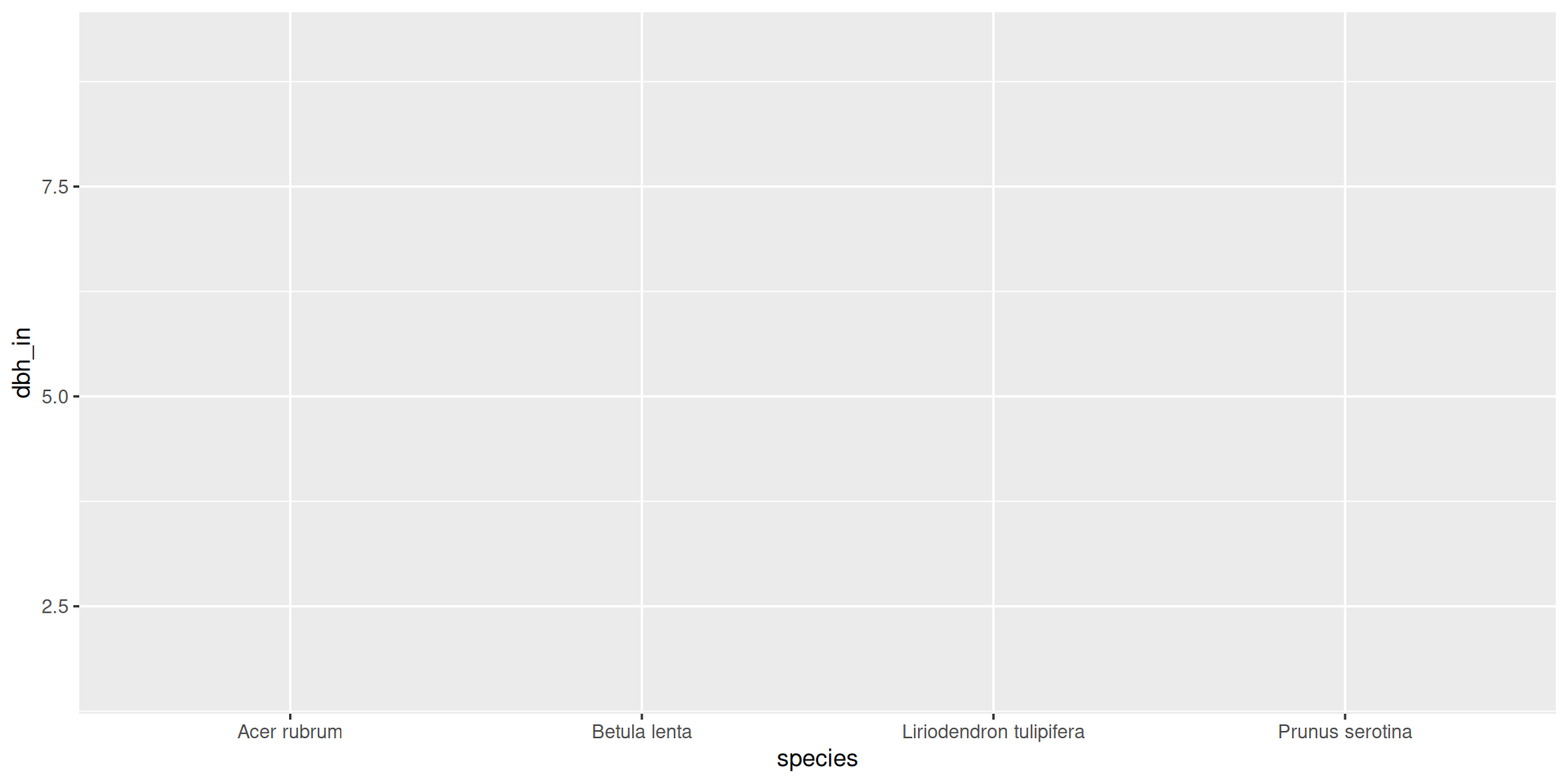
Let’s create a plot
We’ve now specified that “species” will be mapped to the x-axis, and “dbh_in” will be mapped to the y-axis.
- But we still haven’t specified what geometry to map these aesthetic attributes to.
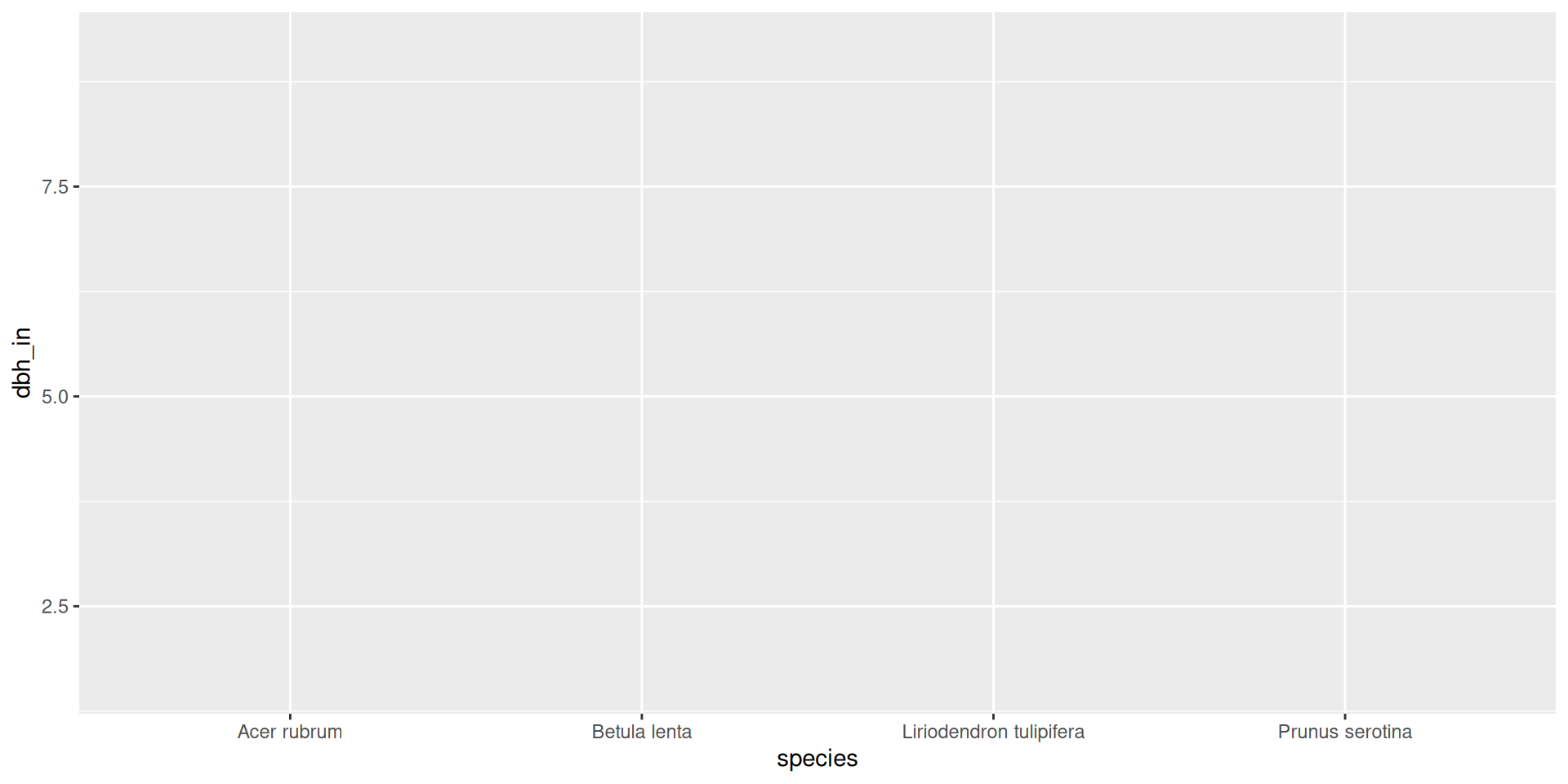
Let’s create a plot
We’ve now specified that we will map these aesthetics to “points”.
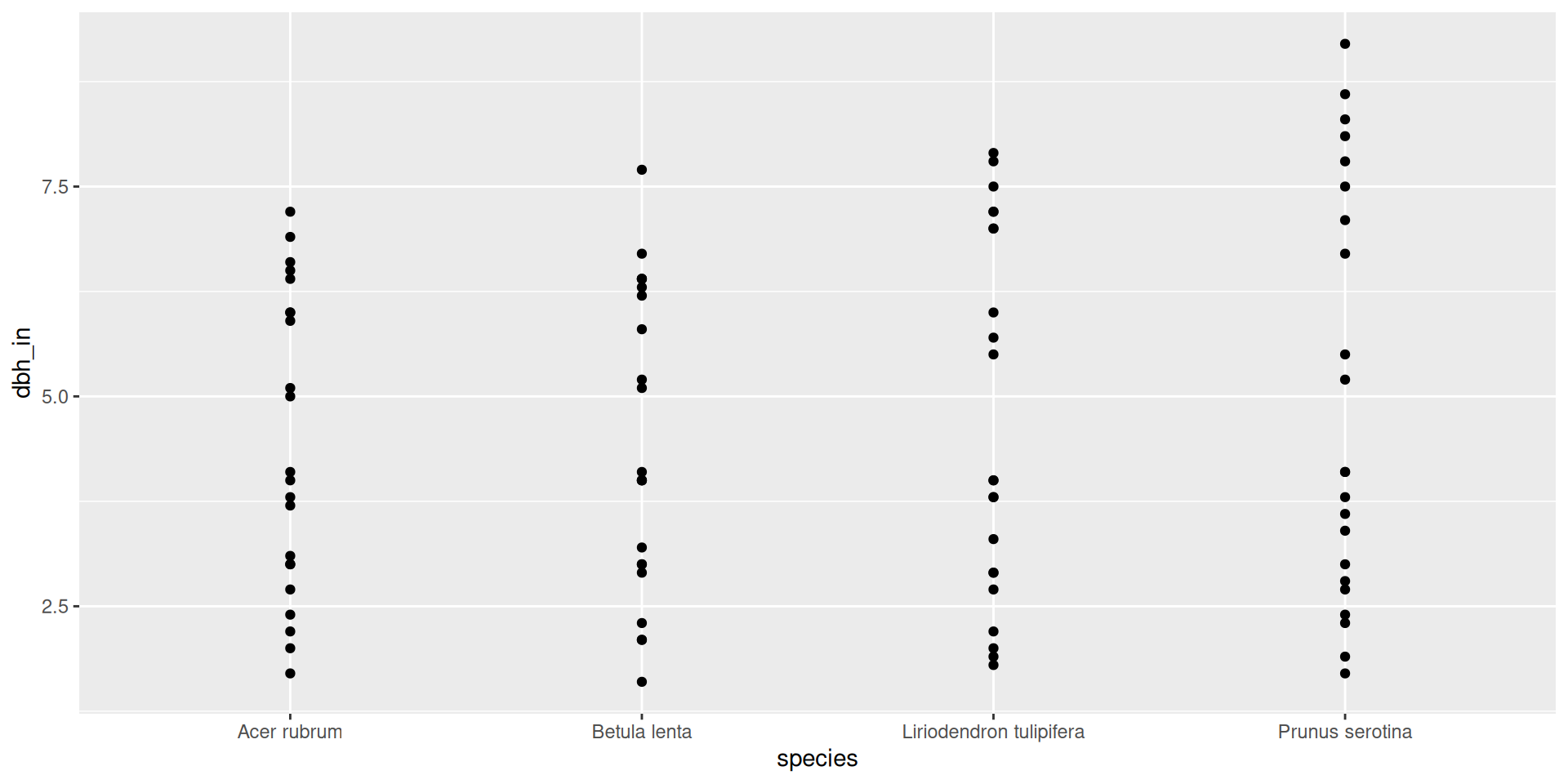
Let’s create a plot
You can also specify the aesthetic mapping in the geometry layer:
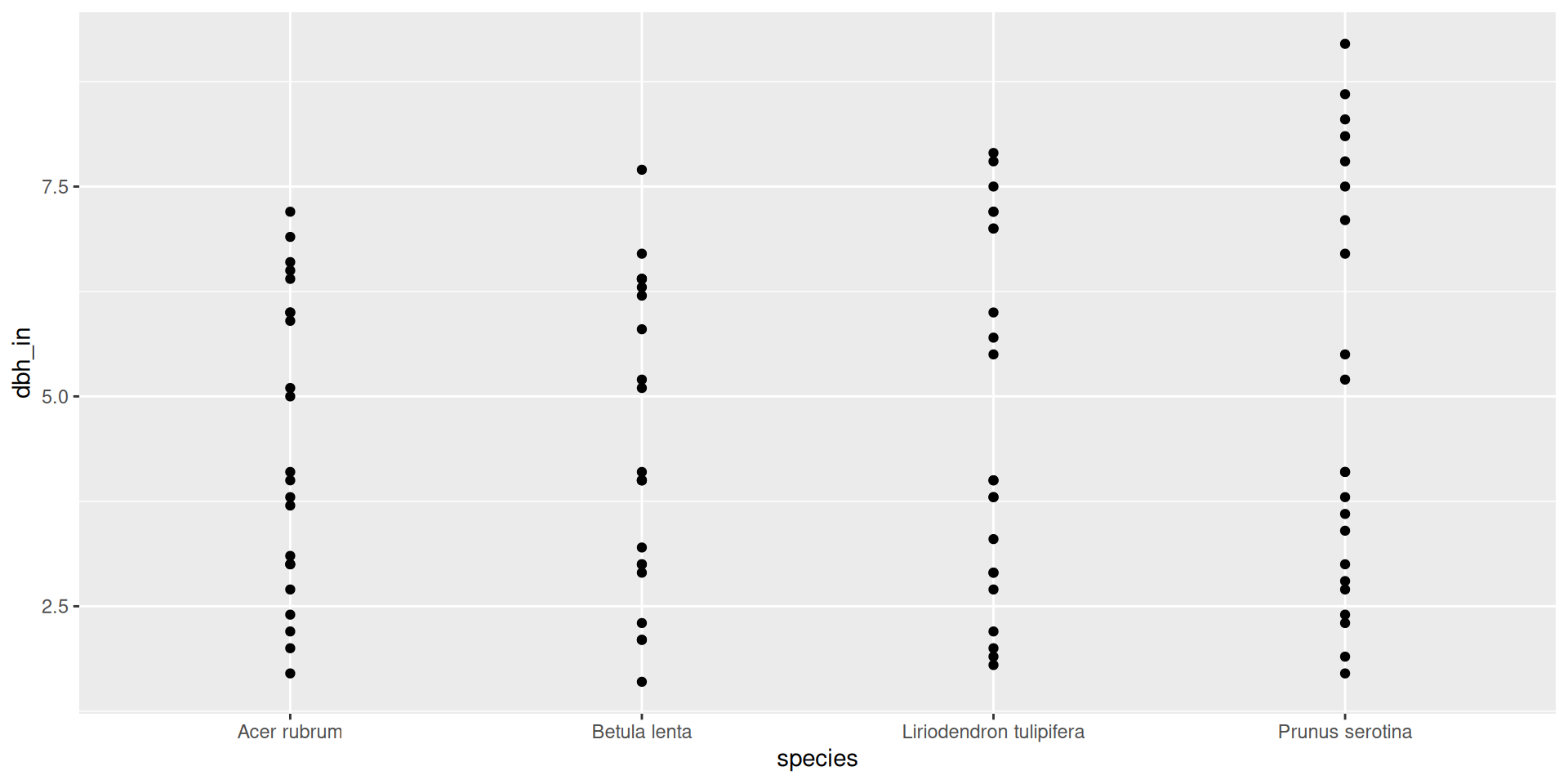
Let’s create a plot
Let’s take a look at other geometric objects we could map aesthetics to:
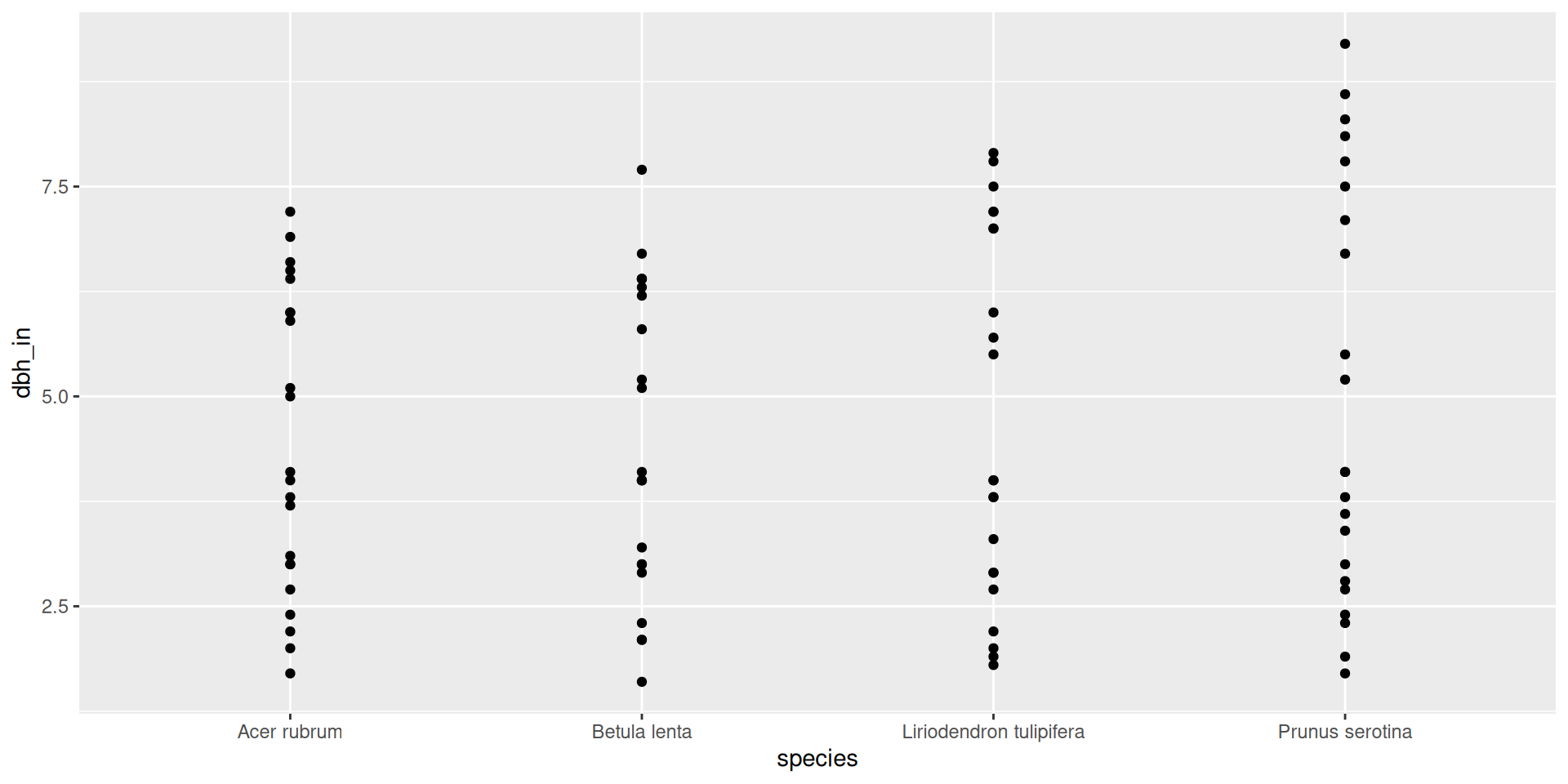
Let’s create a plot
Let’s take a look at other geometric objects we could map aesthetics to:
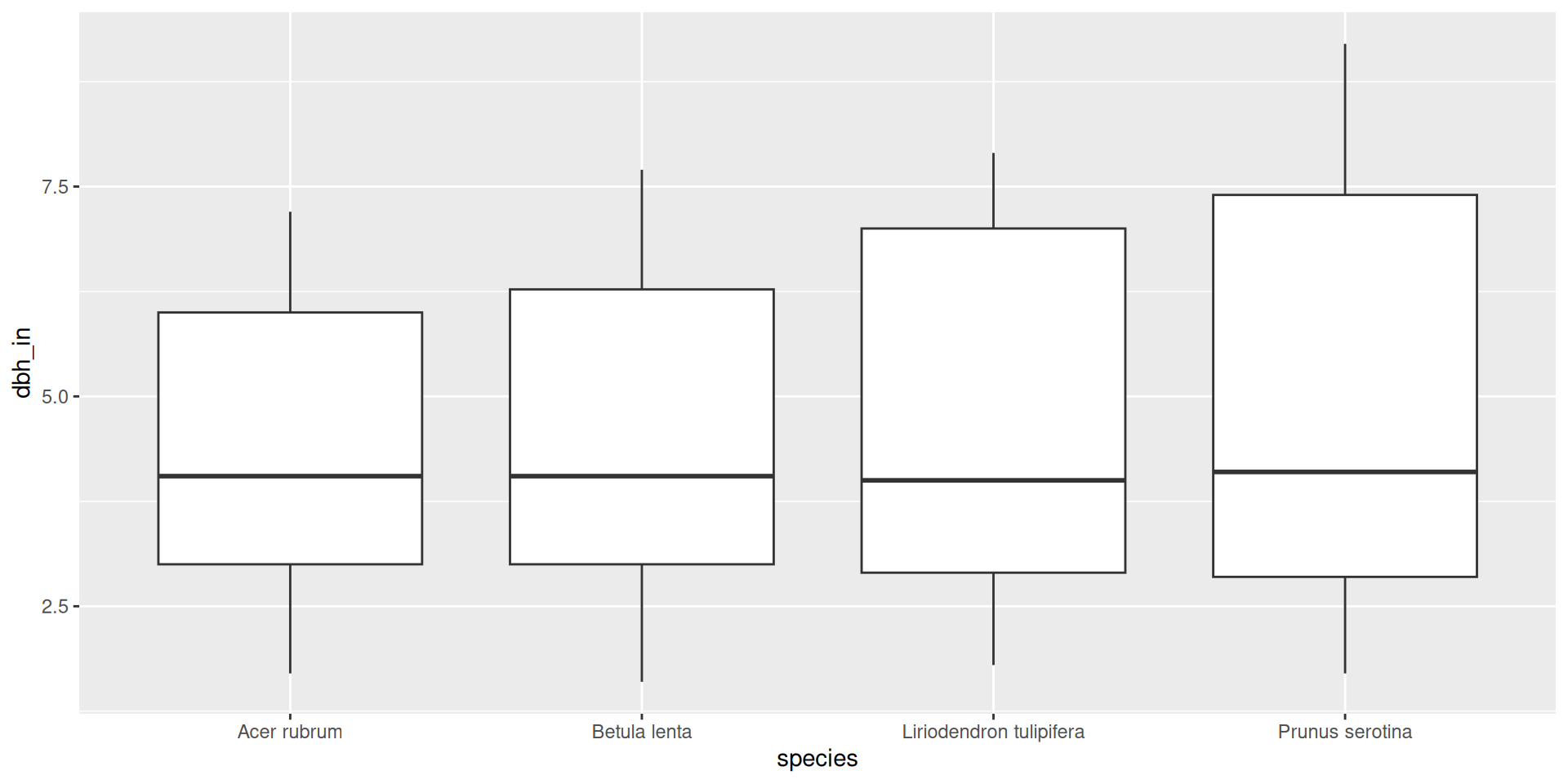
Let’s create a plot
Let’s take a look at other geometric objects we could map aesthetics to:
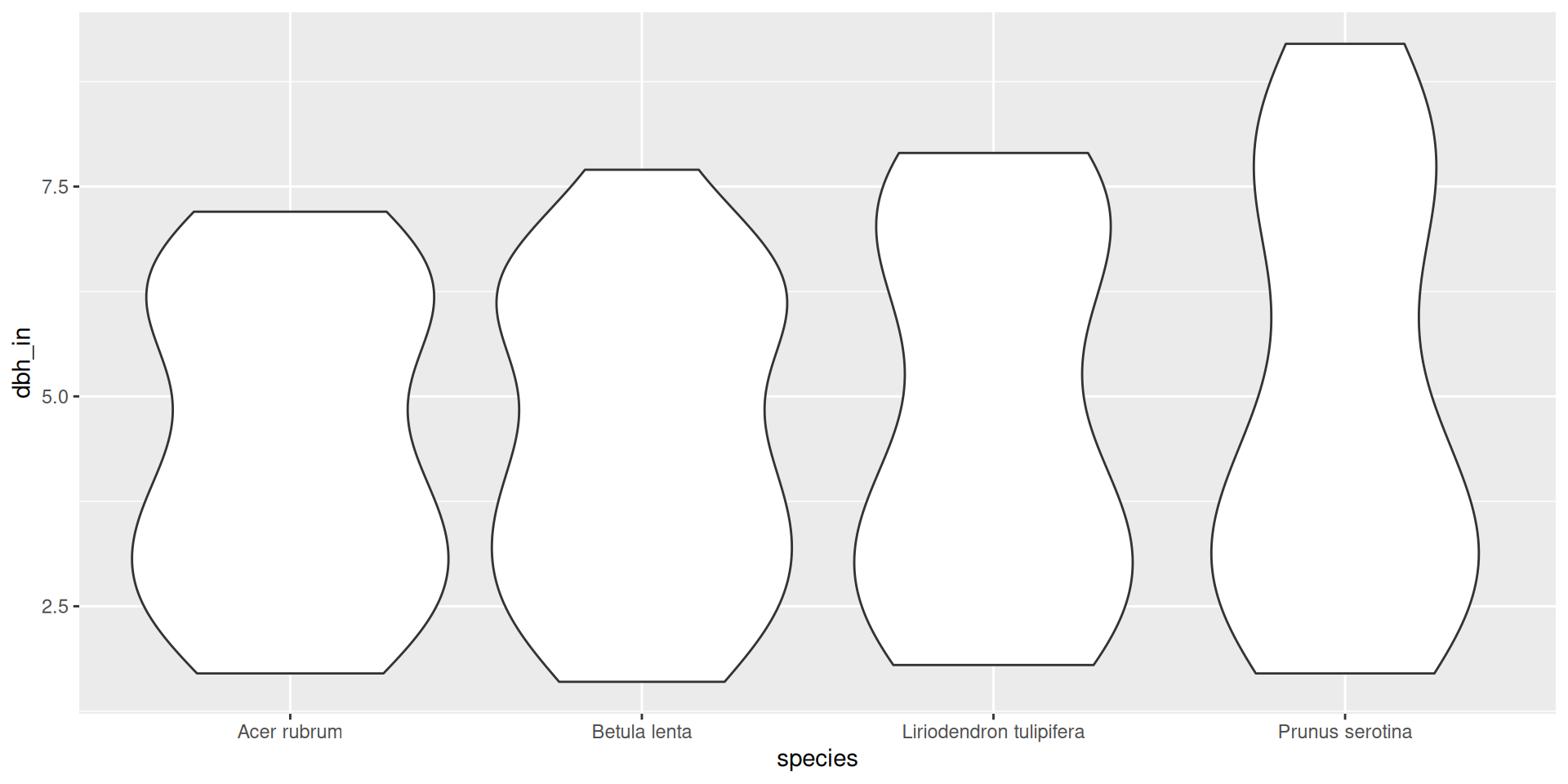
Let’s create a plot
We can also add layers on top of each other
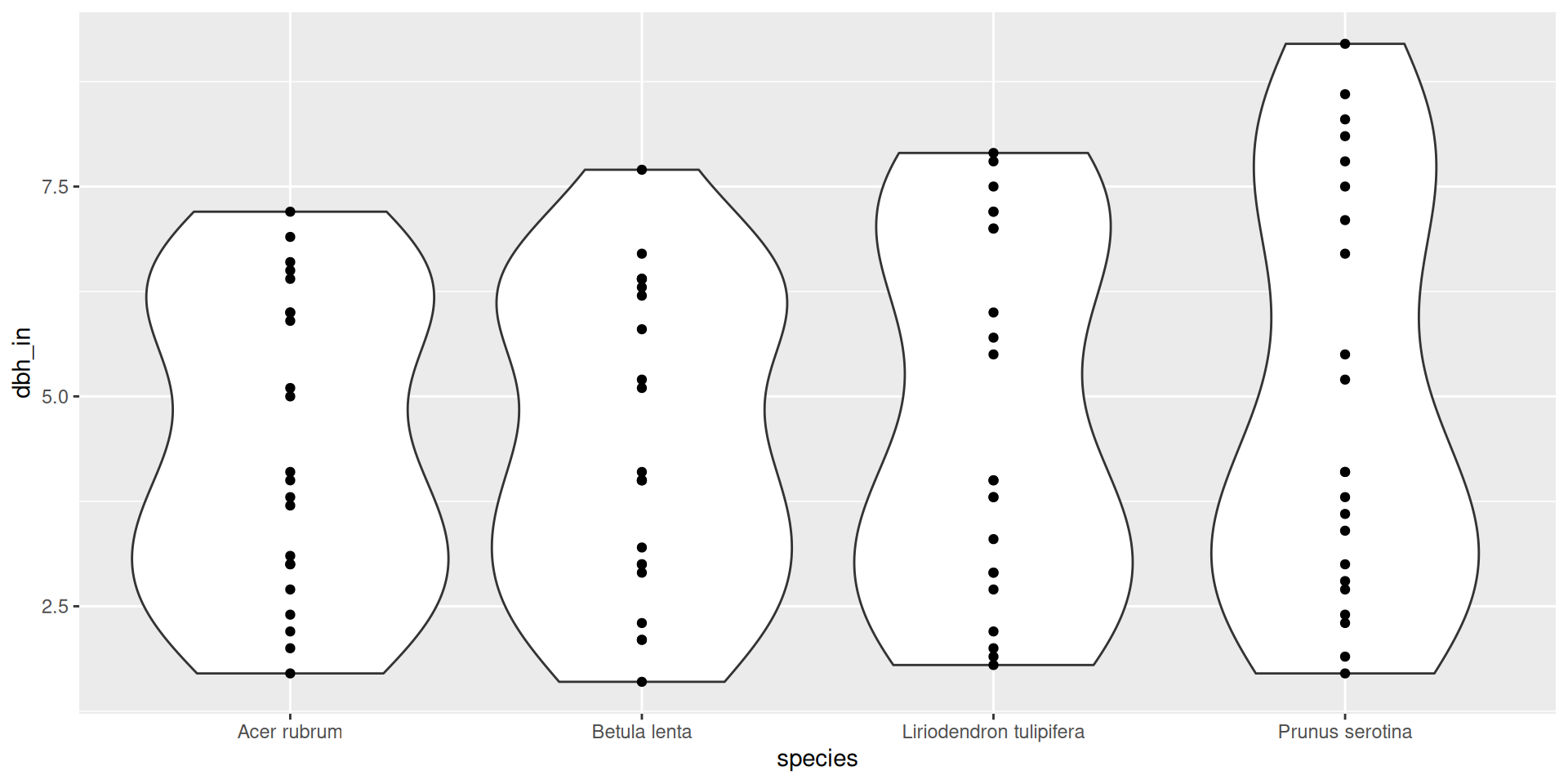
Let’s create a plot
Note here that I moved the mapping back to ggplot(): “inheriting aesthetics”
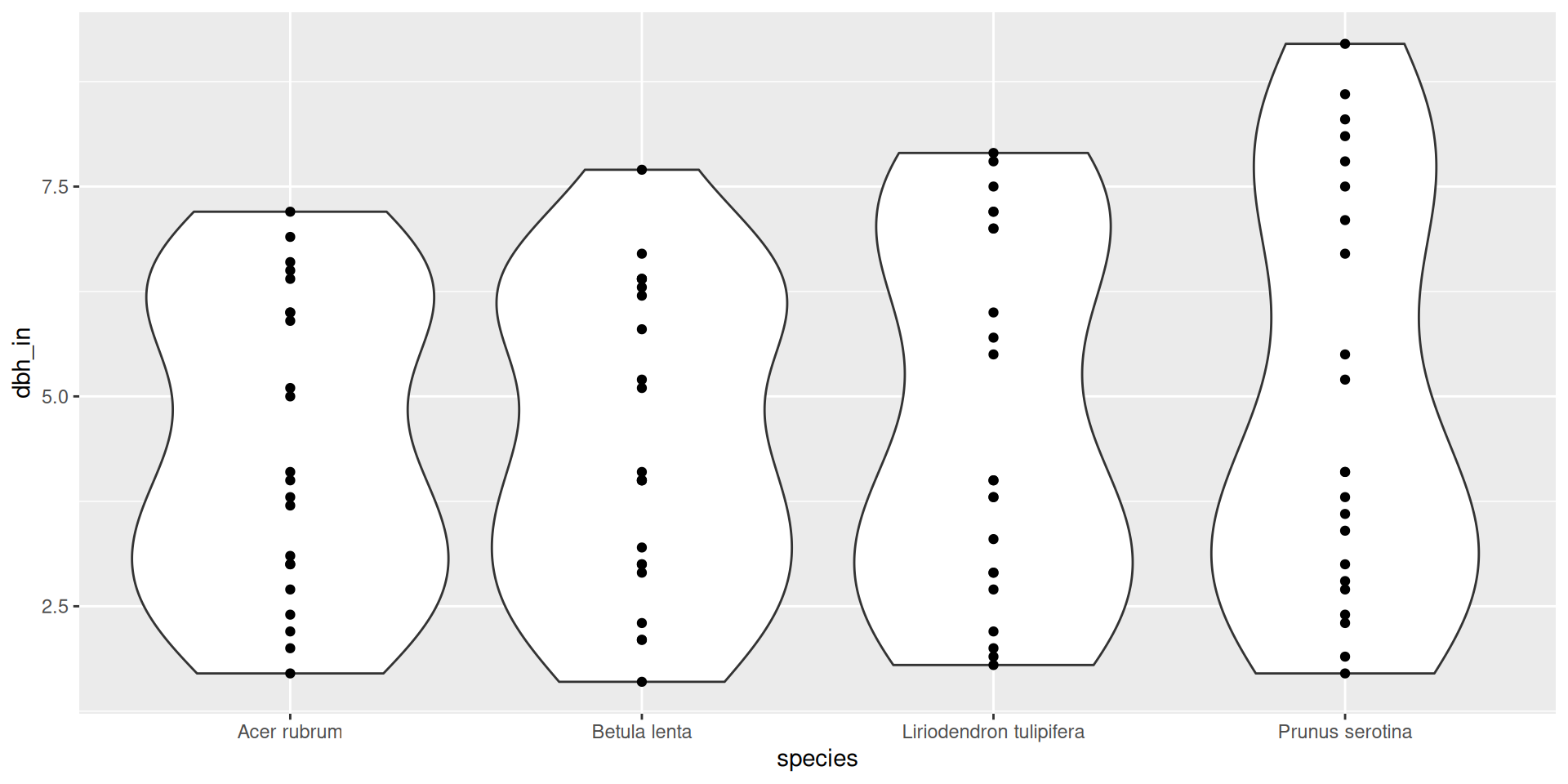
A different plot: what are the mappings?
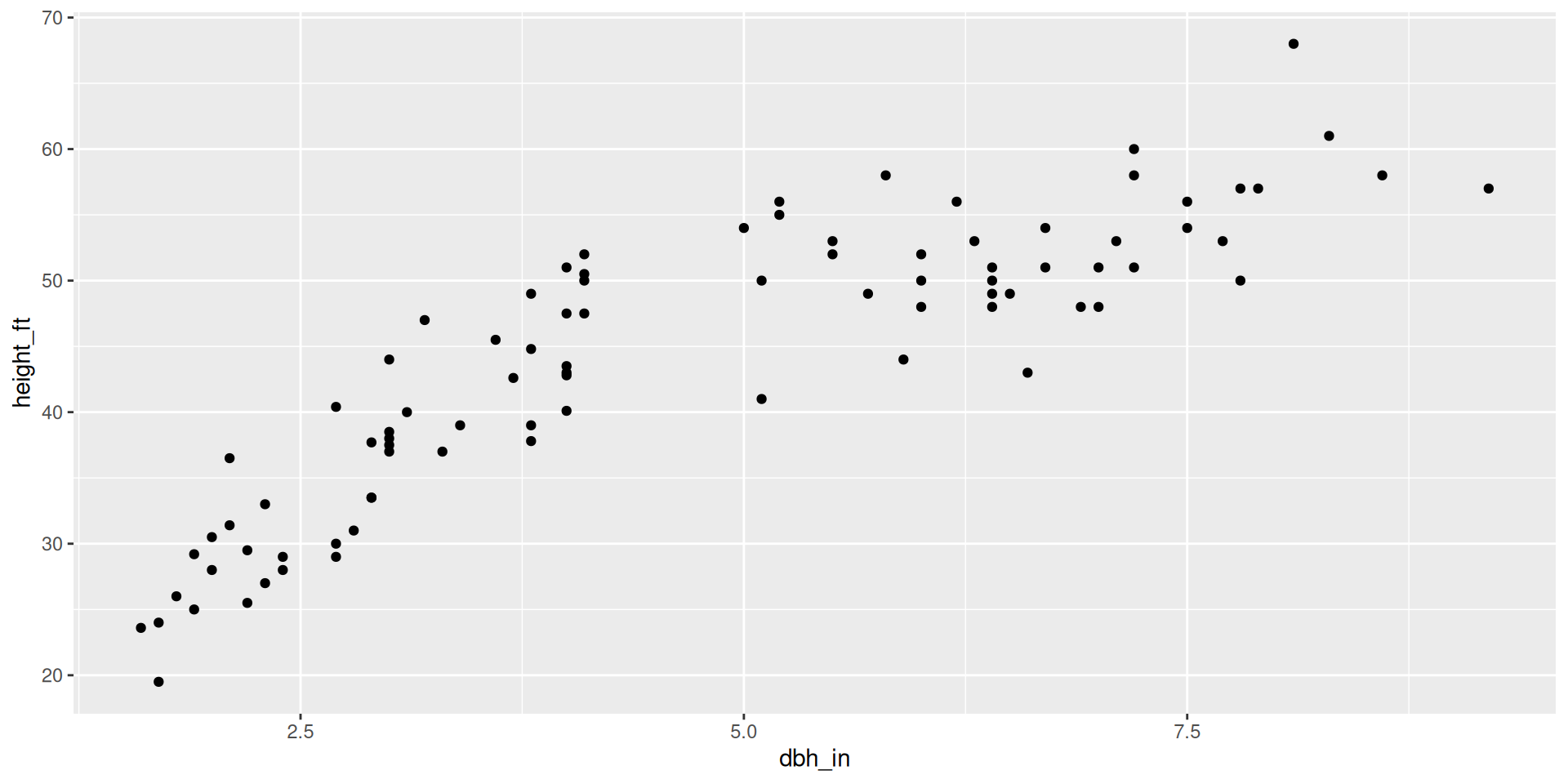
A different plot: what are the mappings?
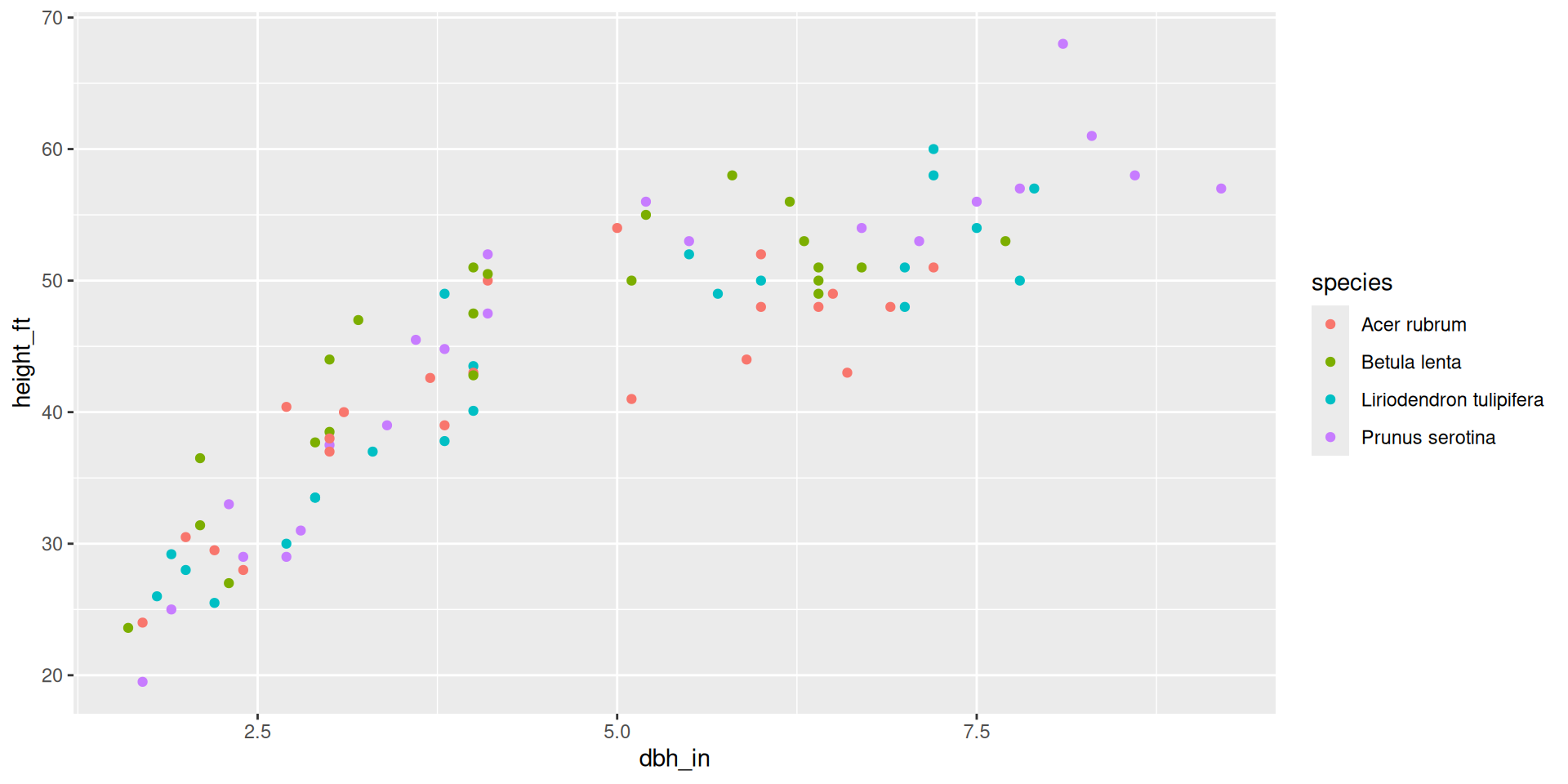
Modifying the scale: changing colors
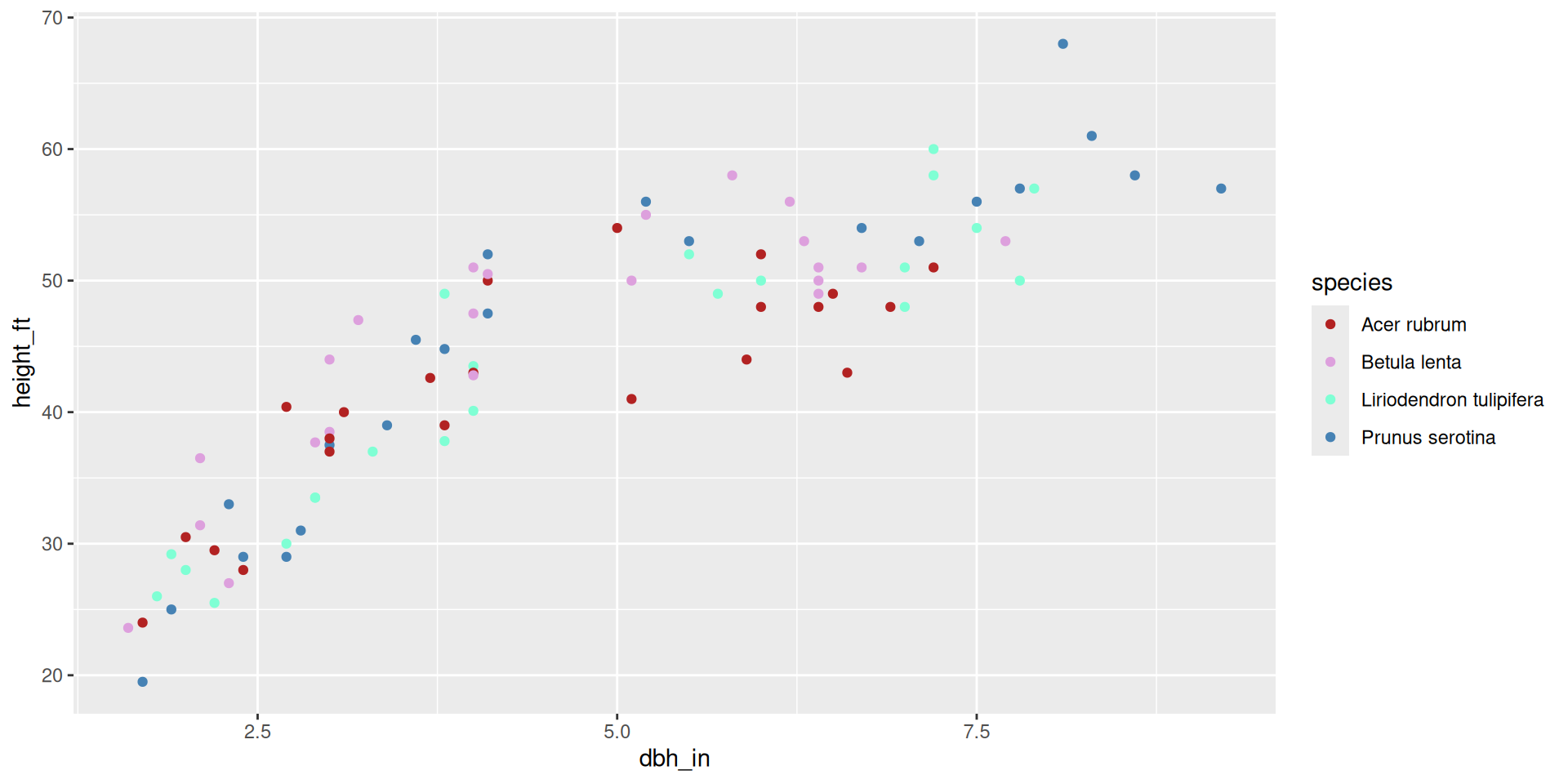
Modifying the scale: changing colors
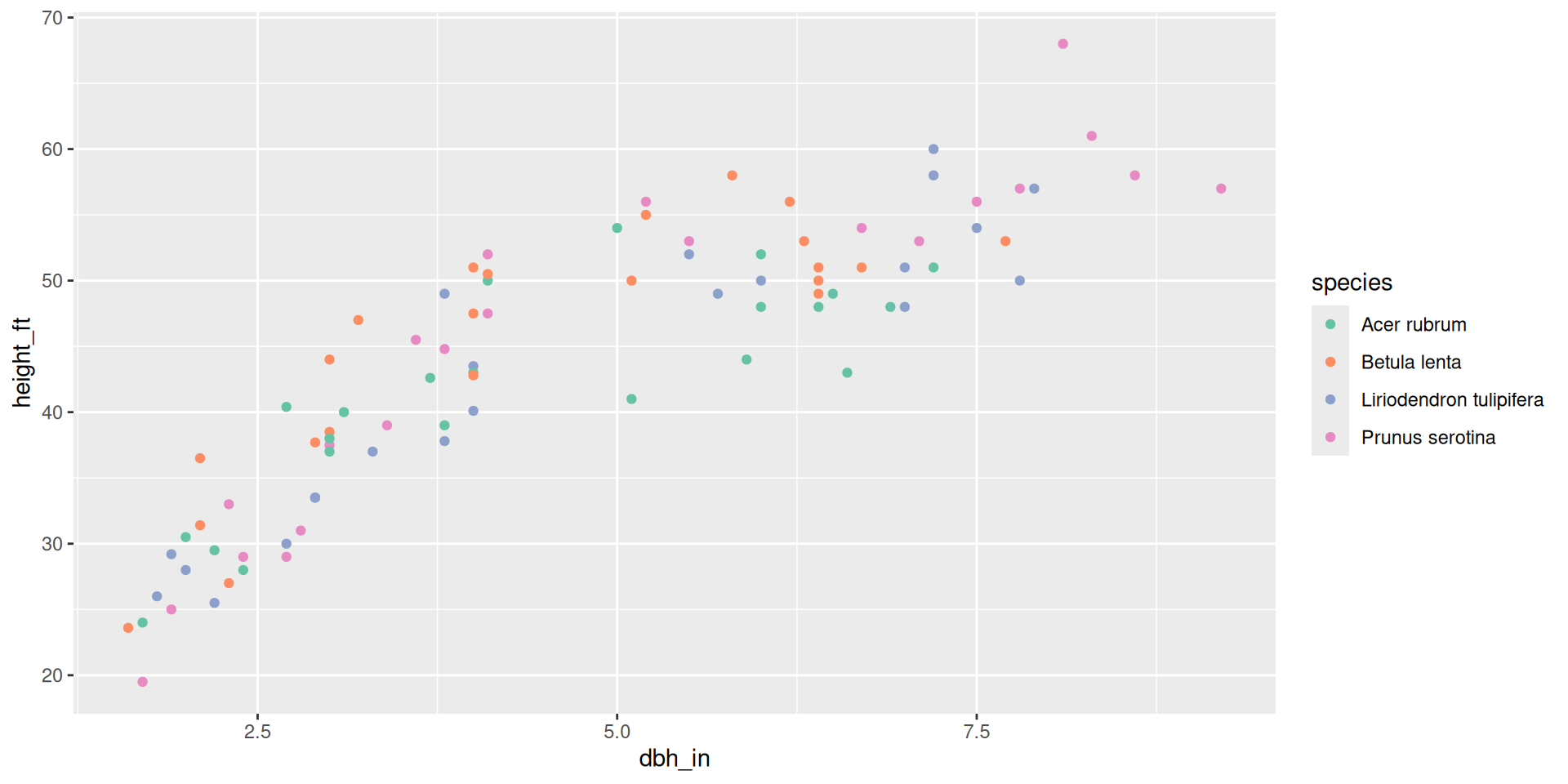
Adding another layer: smoothing line
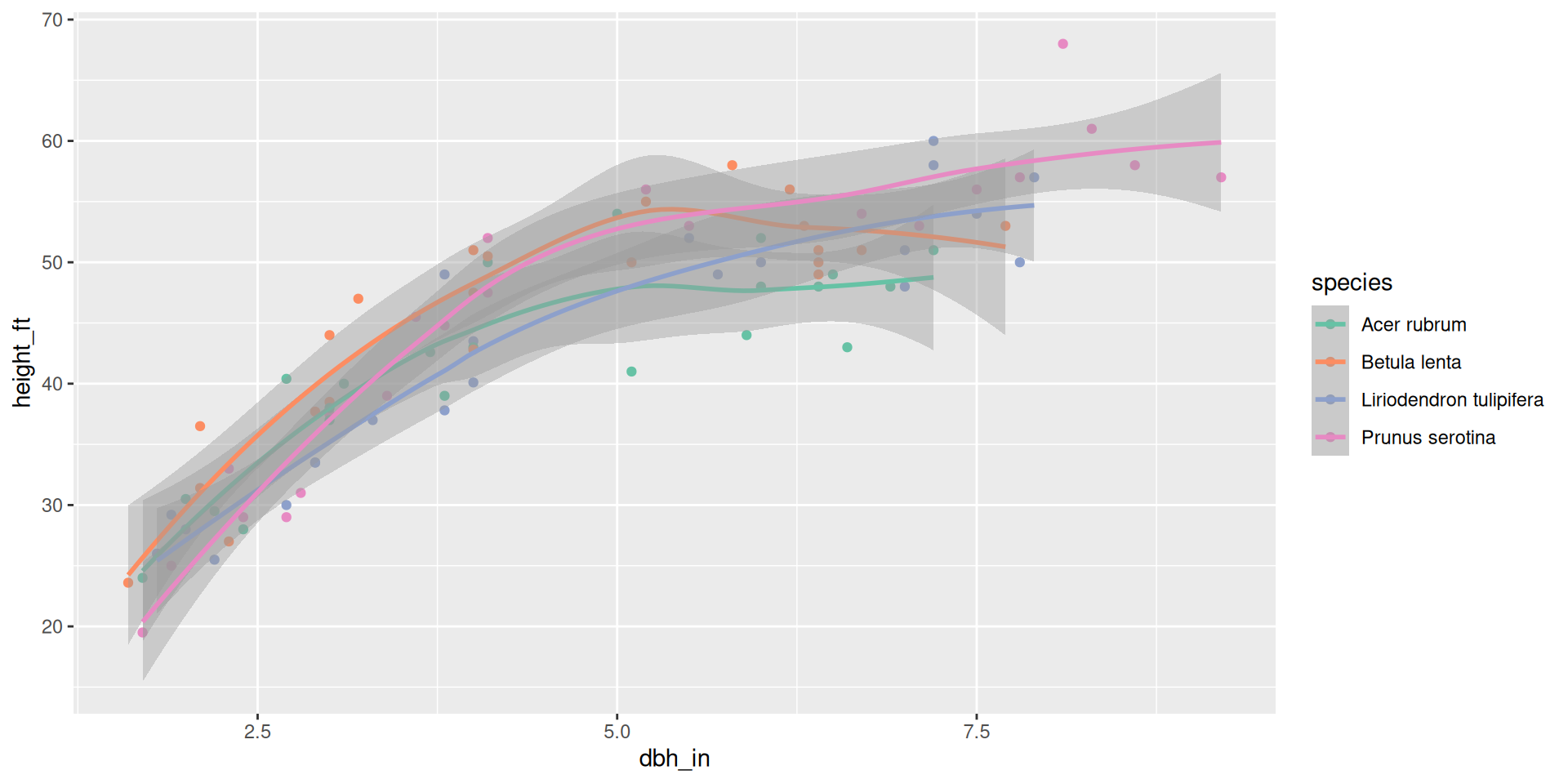
Adding another layer: smoothing line
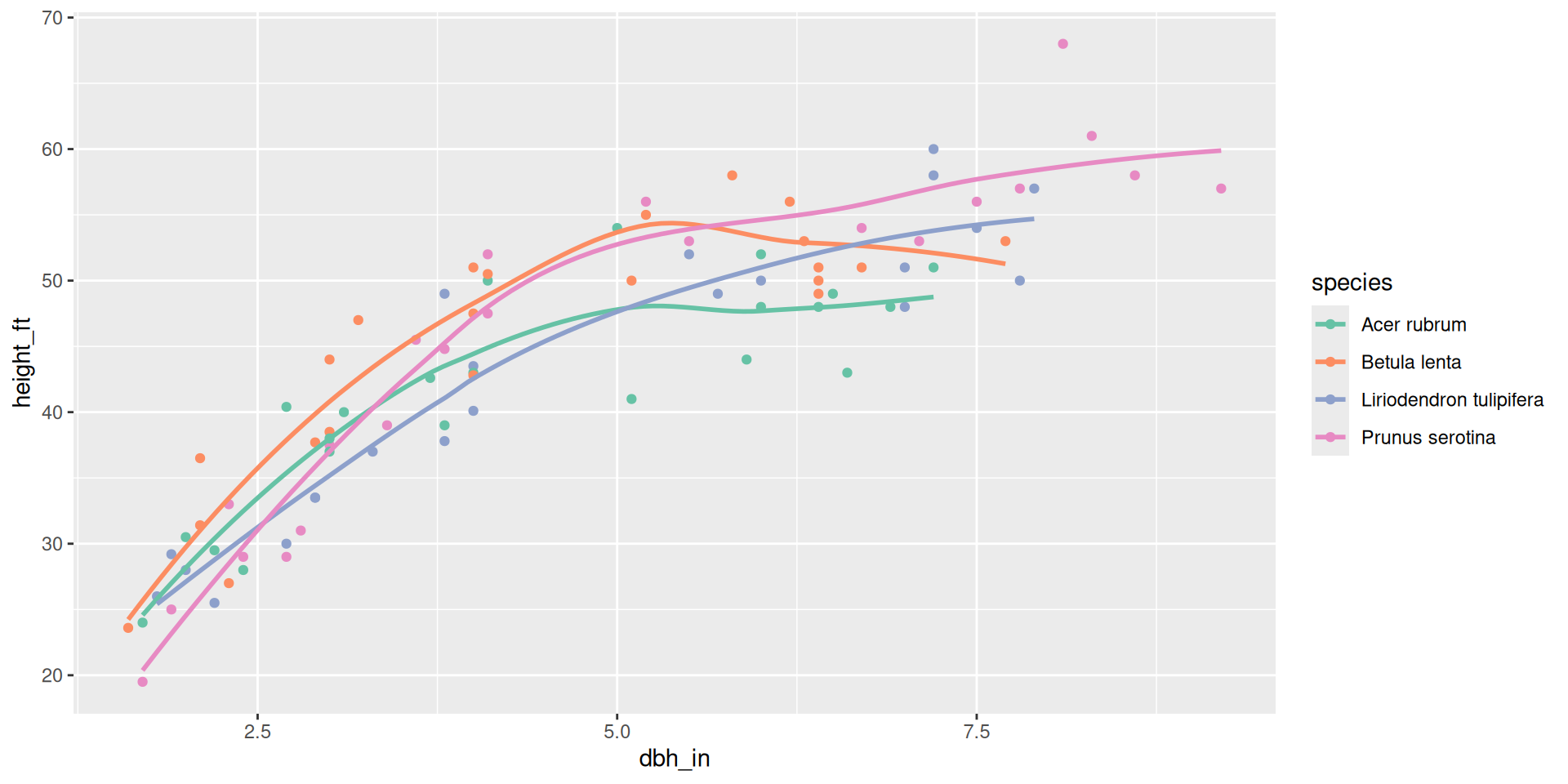
Changing the size mapping
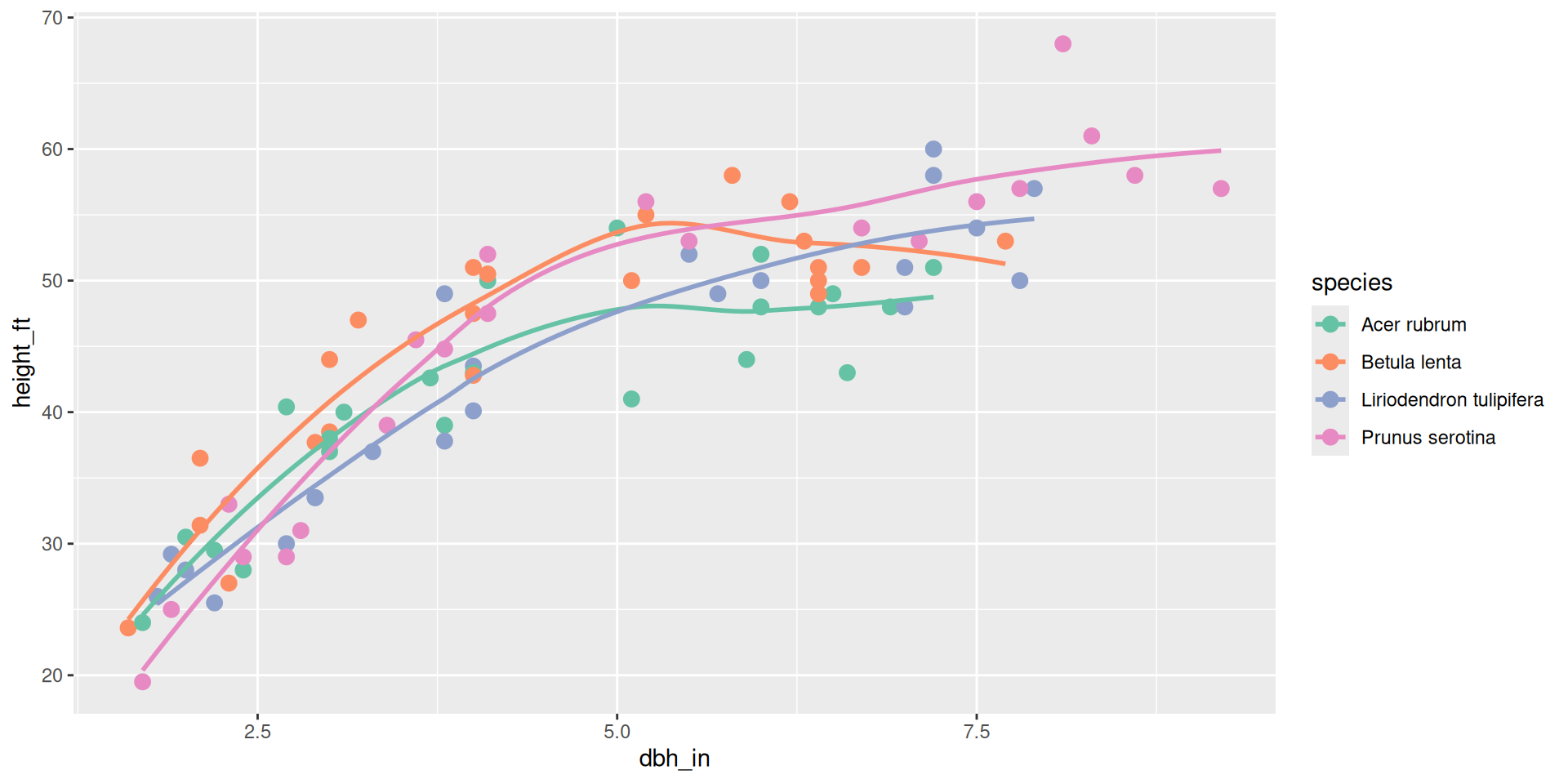
Changing the size mapping
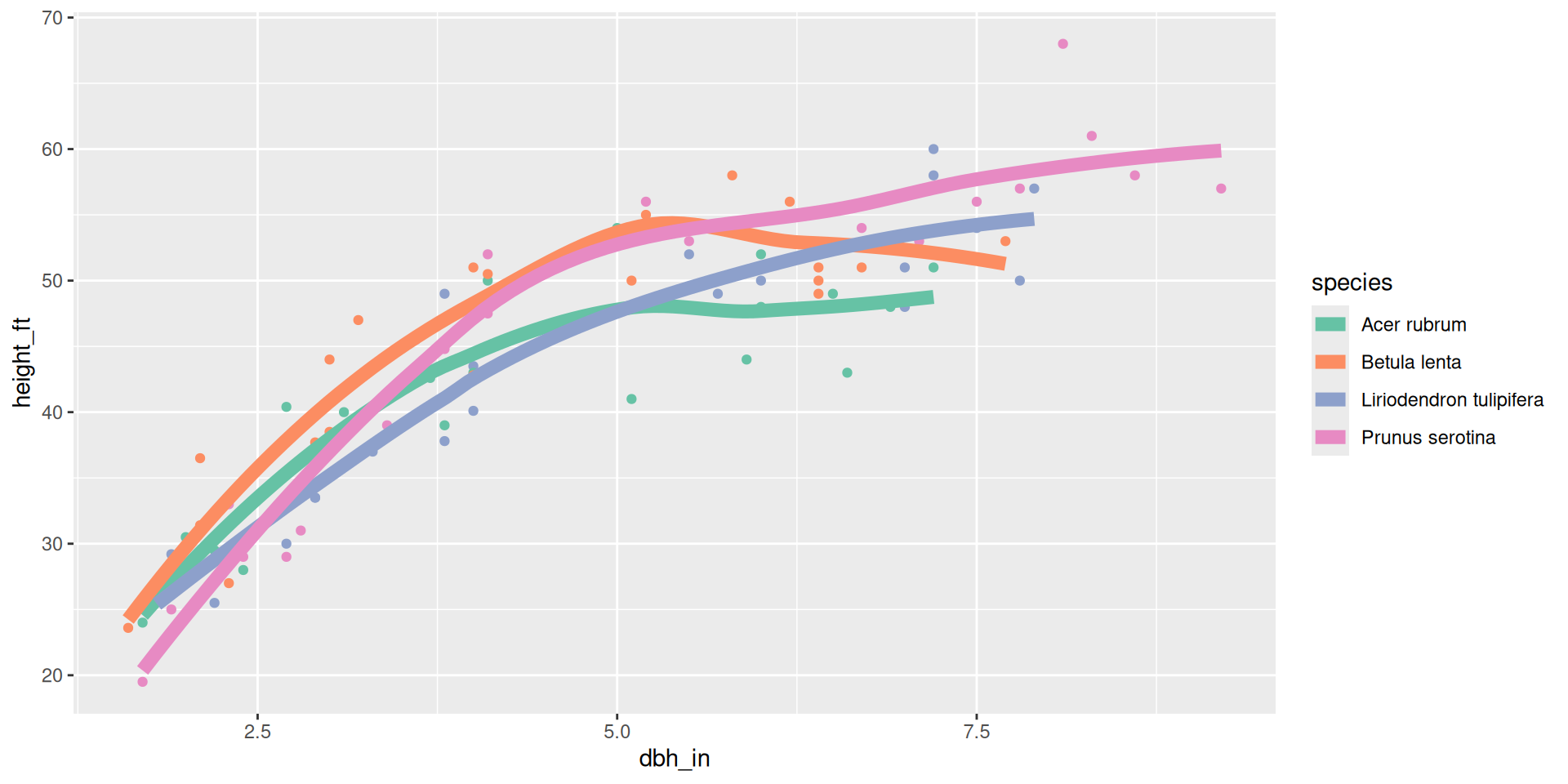
A different way to look by species: facets
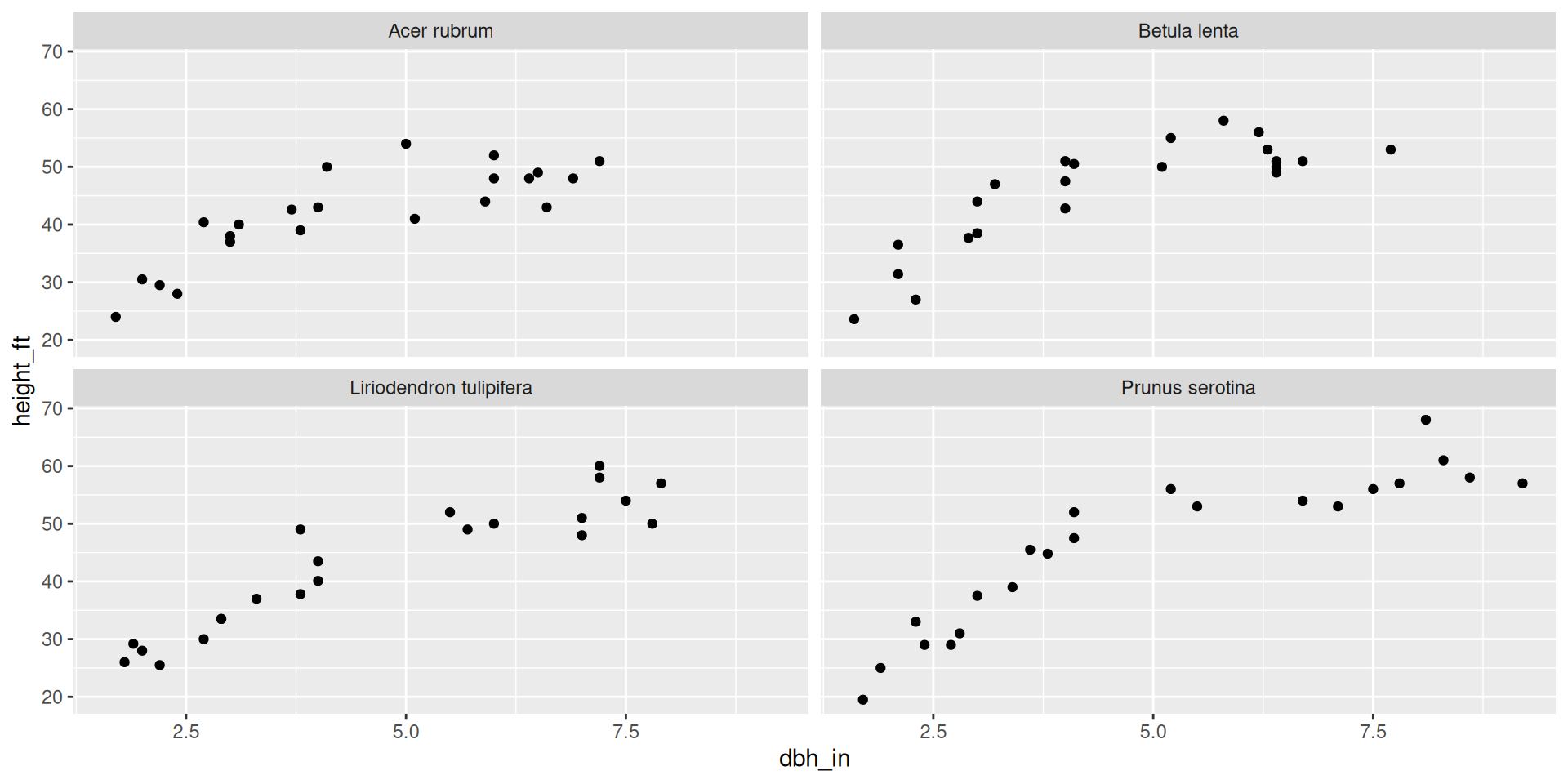
Changing the number of rows of facets
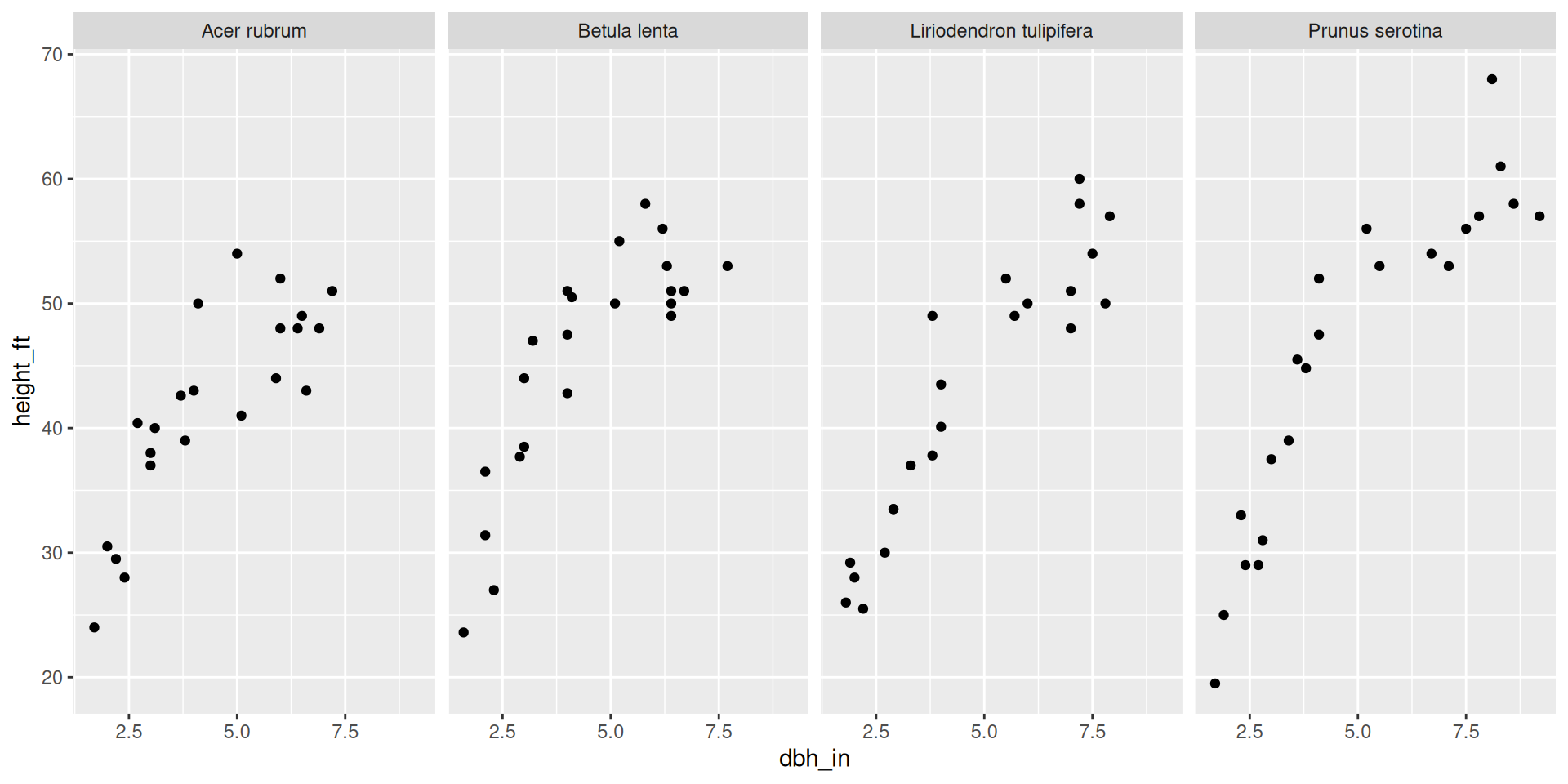
Adding a smoothing line
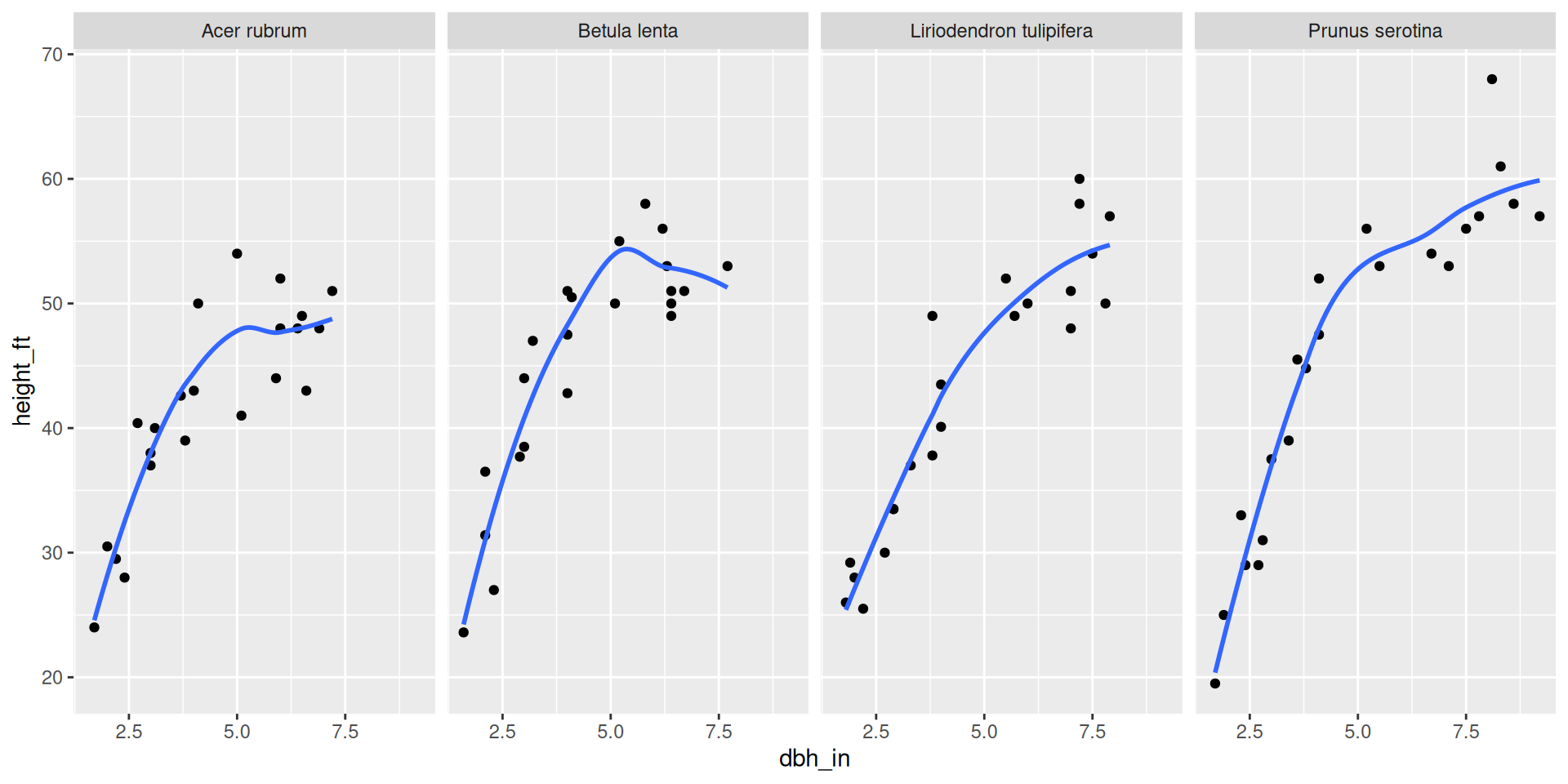
Color aesthetic mapping + facet by species.
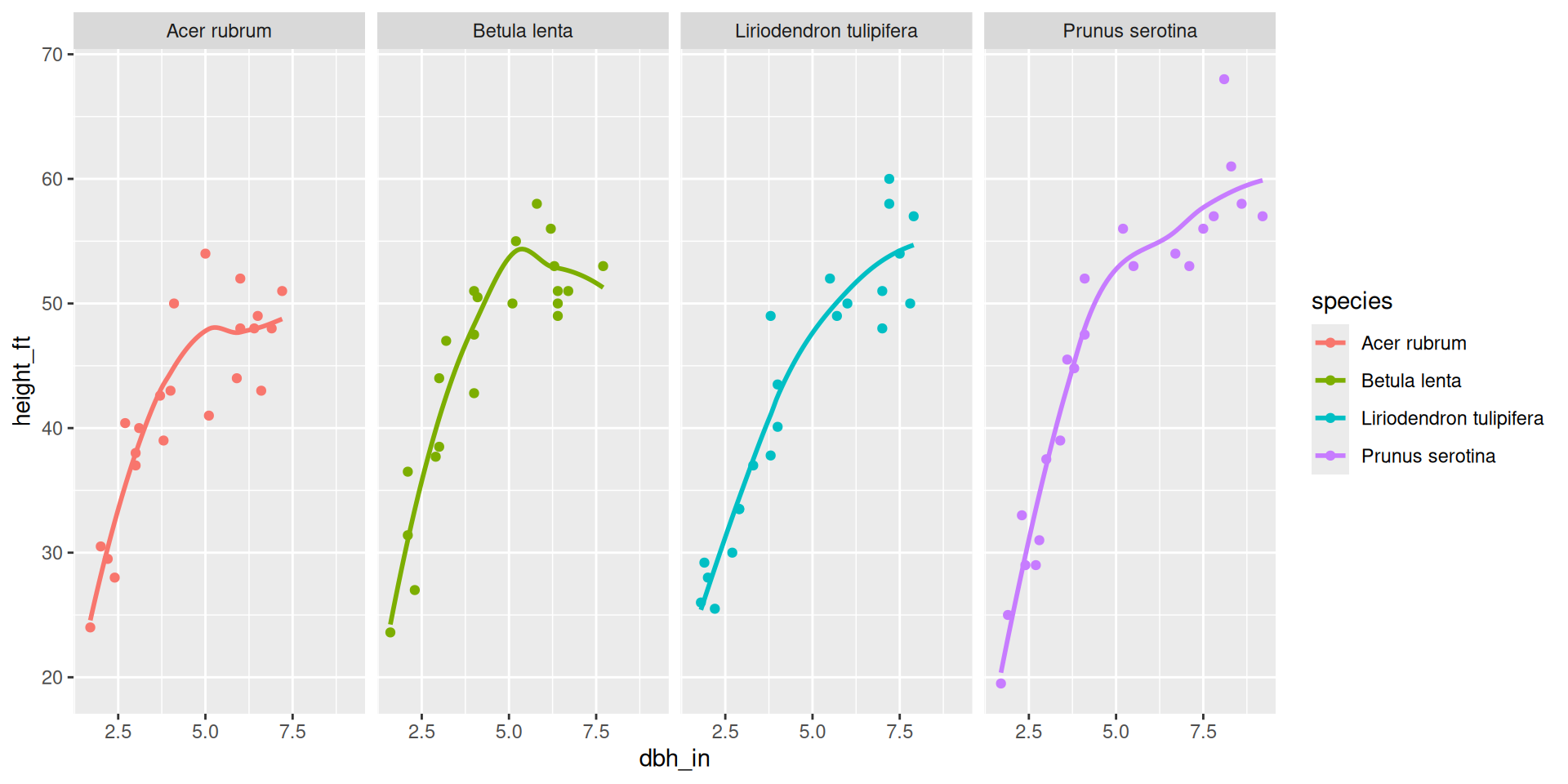
New color scale
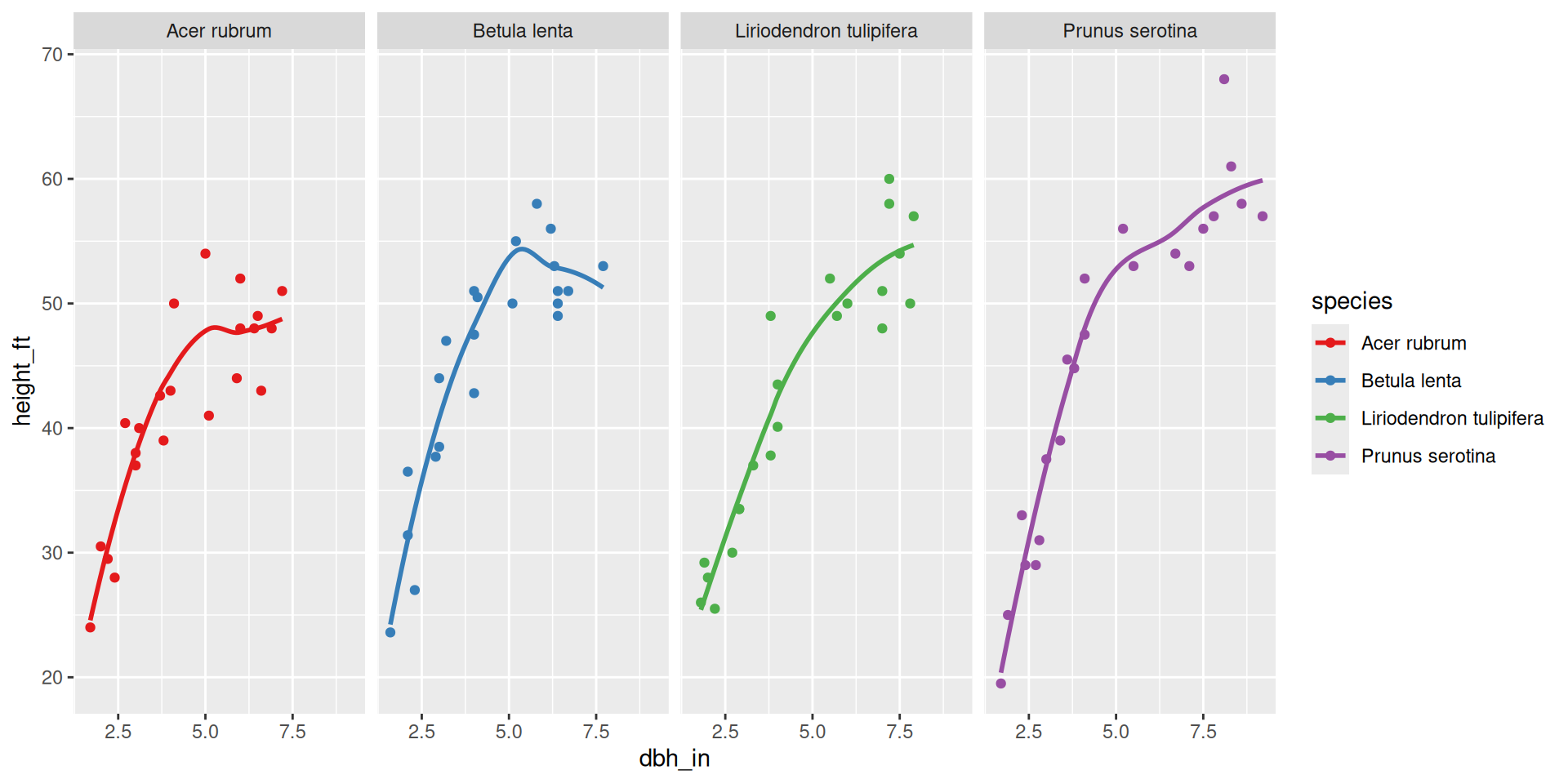
Specifying a theme
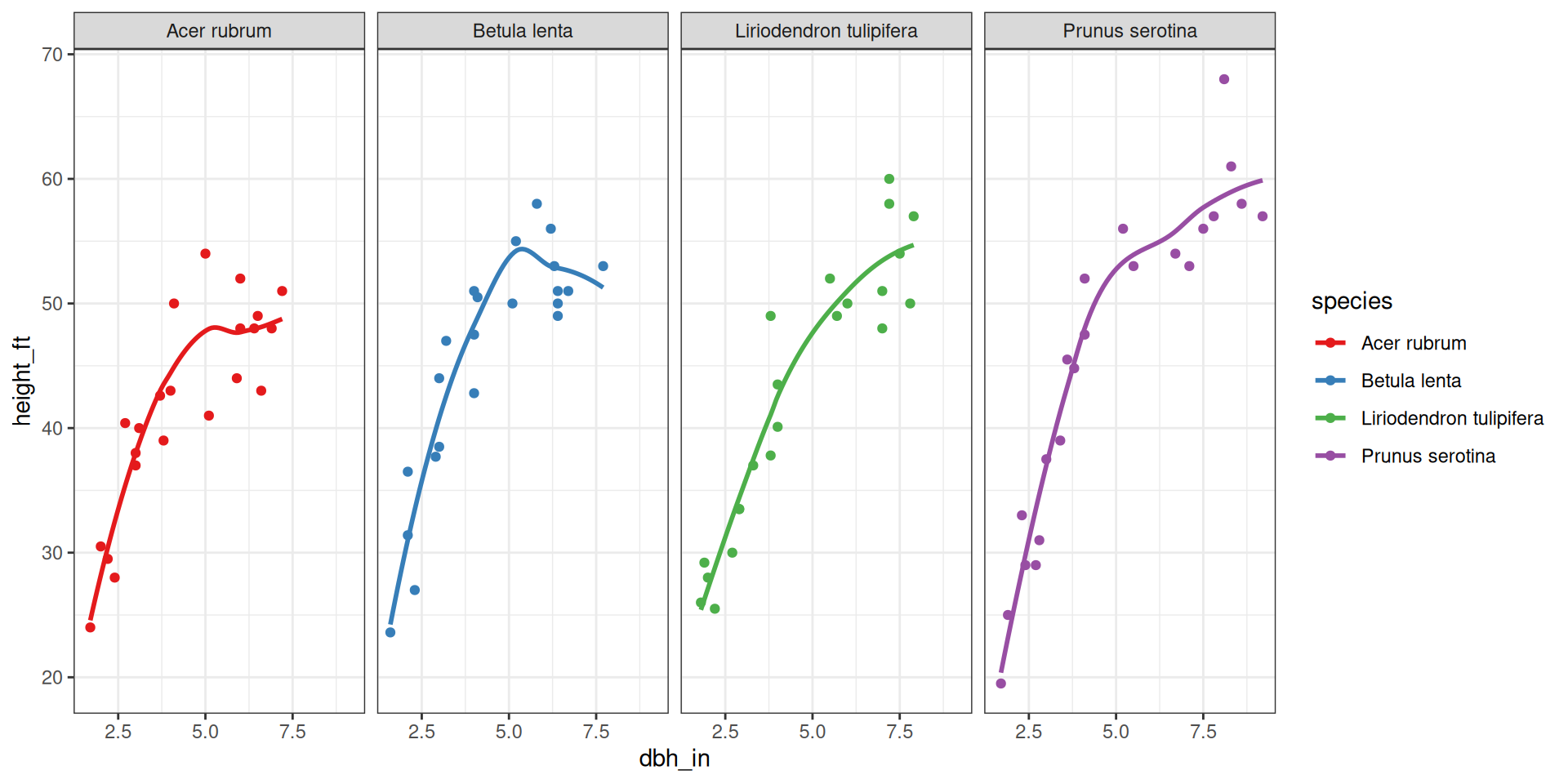
Specifying a theme
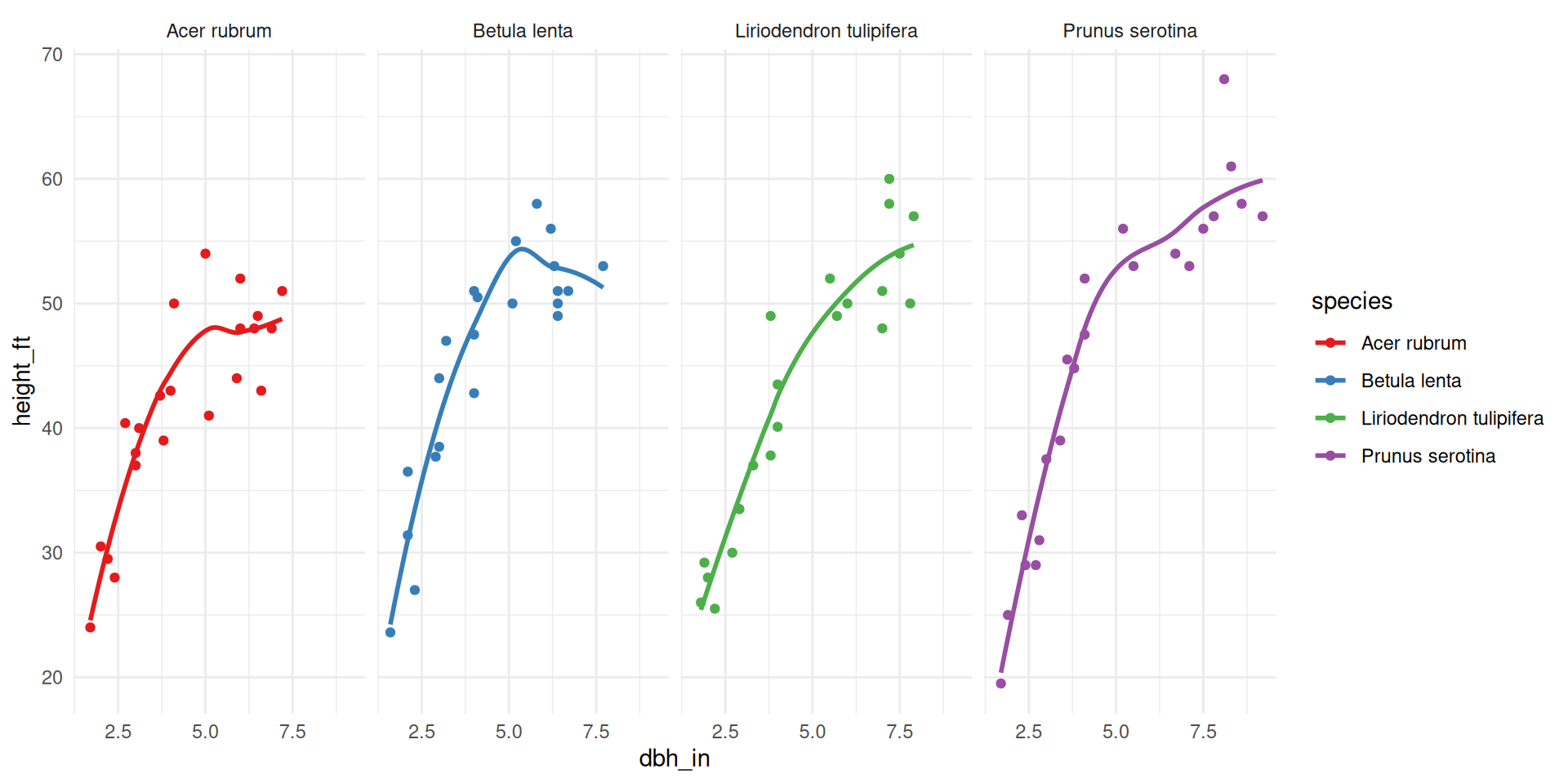
Specifying a theme
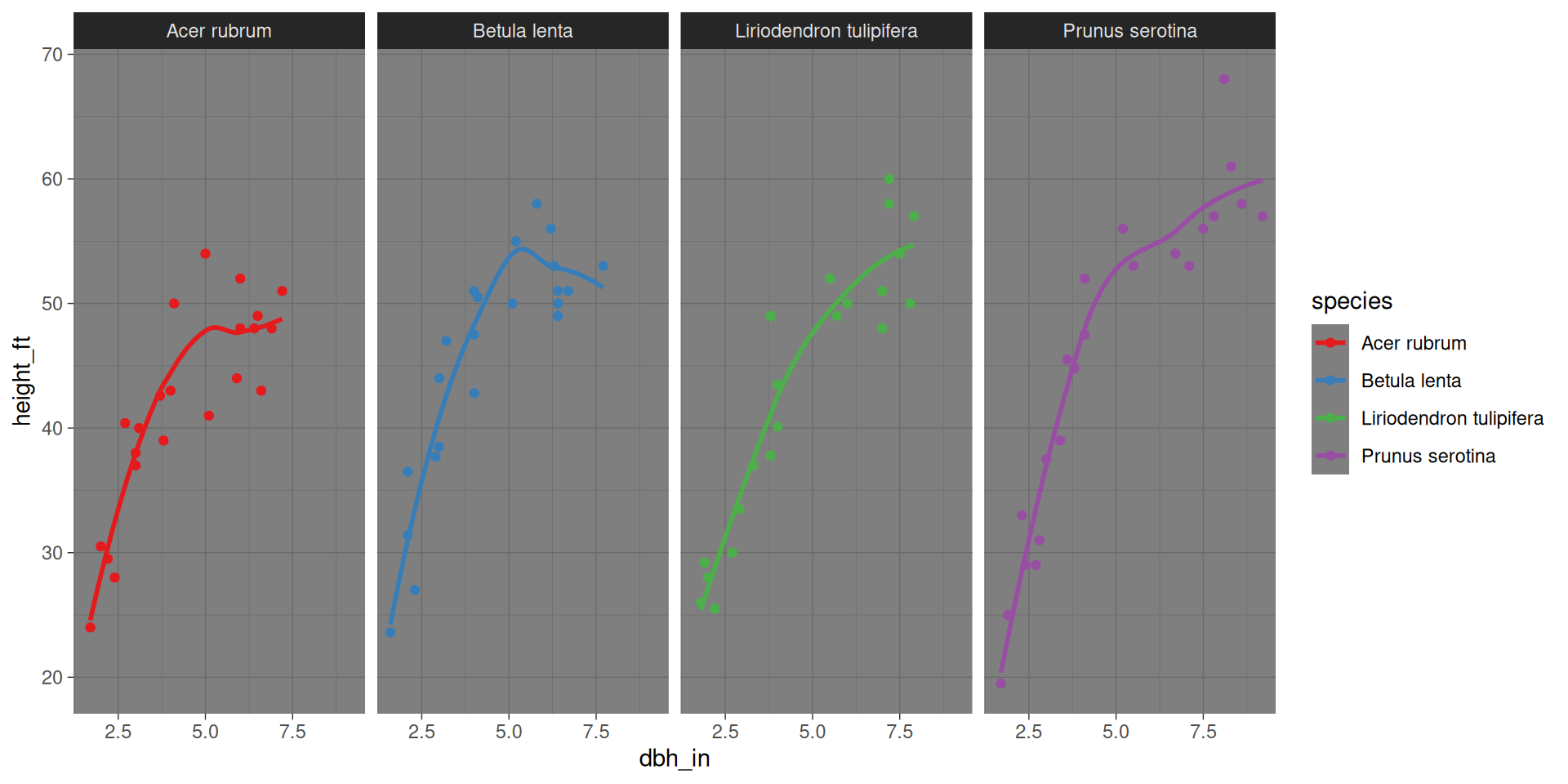
Specifying a theme
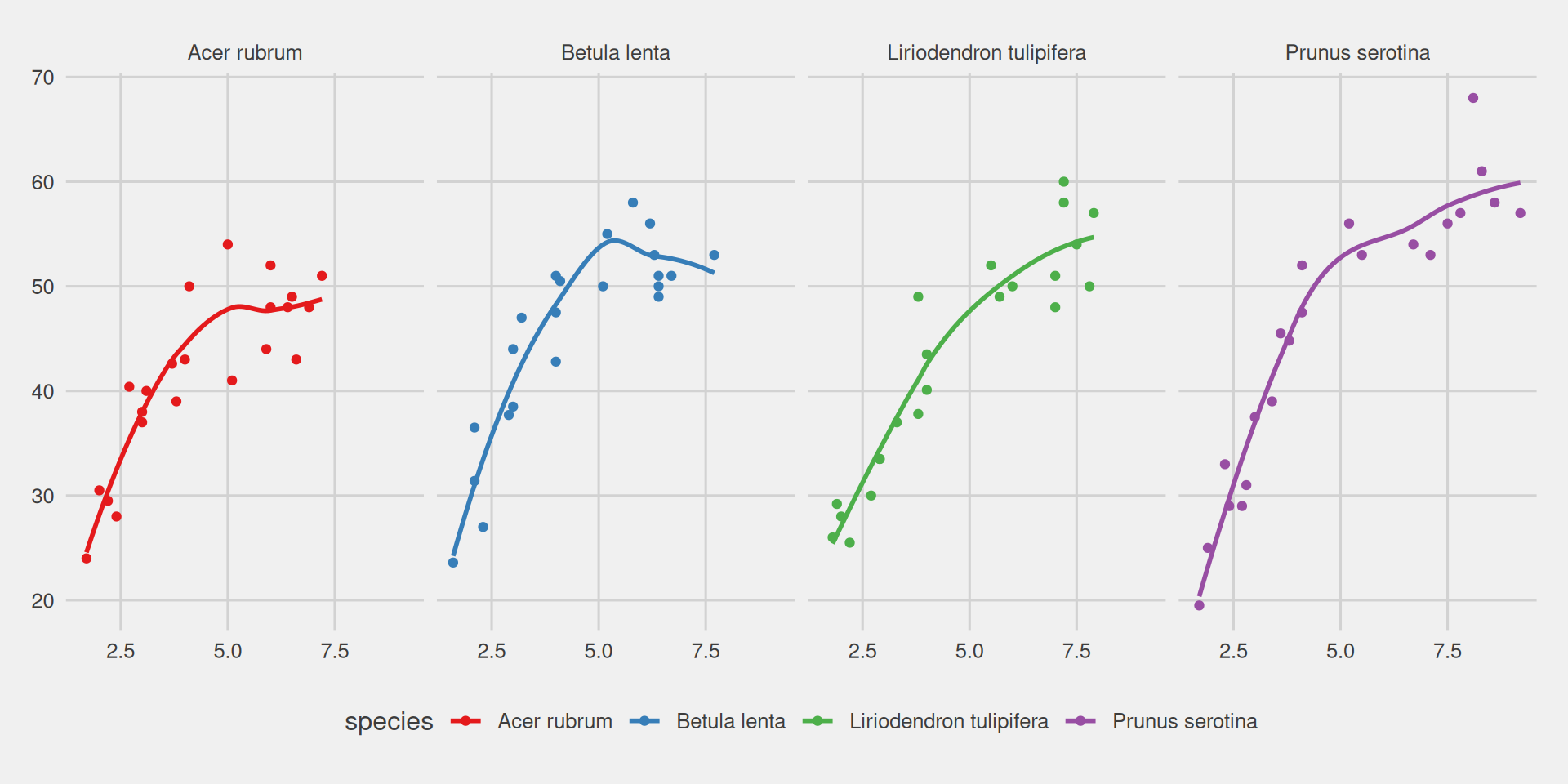
Specifying a theme
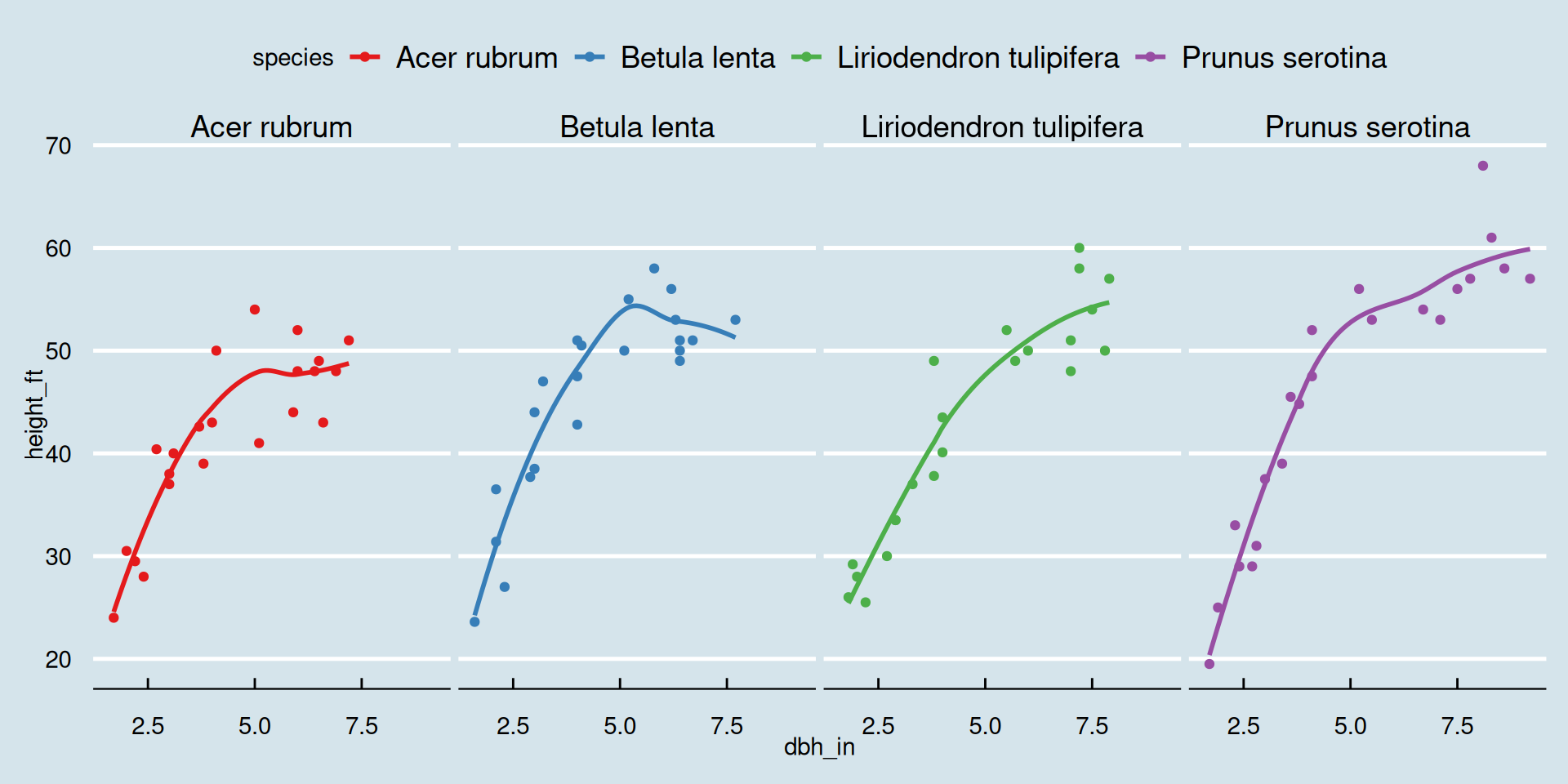
Specifying a theme
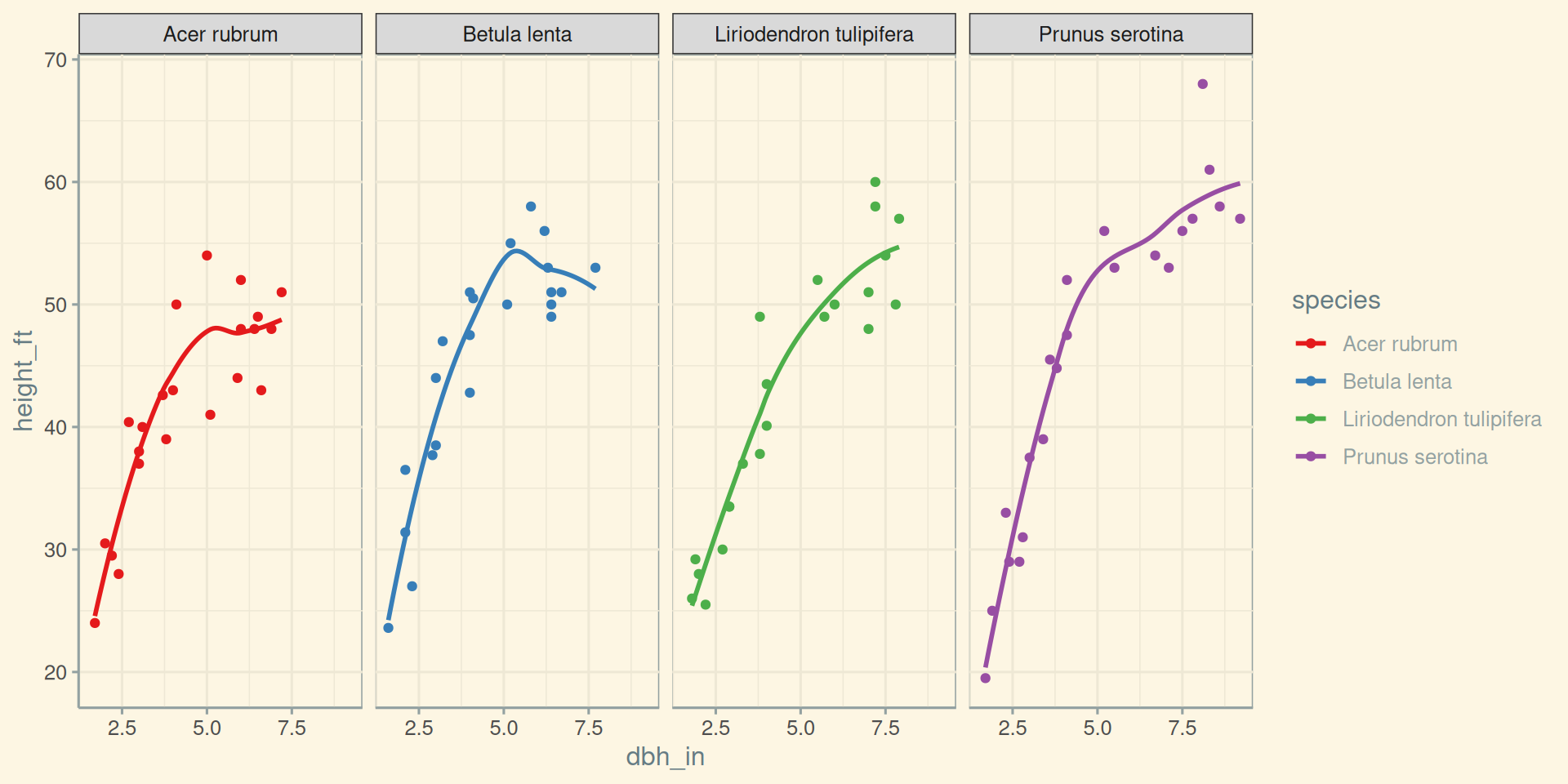
Napoleon’s march on Moscow
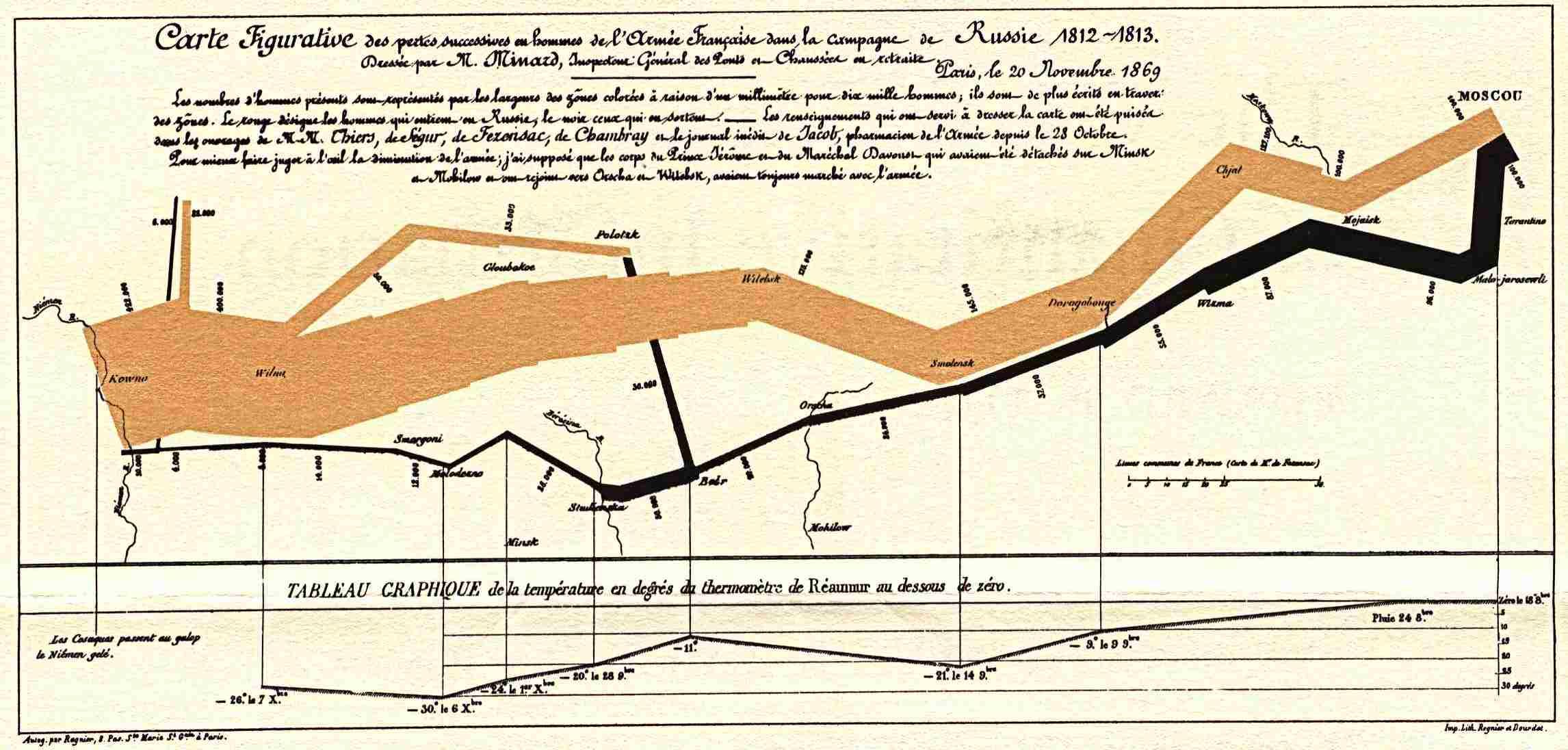
Napoleon’s march on Moscow: in R
Napoleon’s march on Moscow: in R
# A tibble: 20 × 3
long lat city
<dbl> <dbl> <chr>
1 24 55 Kowno
2 25.3 54.7 Wilna
3 26.4 54.4 Smorgoni
4 26.8 54.3 Moiodexno
5 27.7 55.2 Gloubokoe
6 27.6 53.9 Minsk
7 28.5 54.3 Studienska
8 28.7 55.5 Polotzk
9 29.2 54.4 Bobr
10 30.2 55.3 Witebsk
11 30.4 54.5 Orscha
12 30.4 53.9 Mohilow
13 32 54.8 Smolensk
14 33.2 54.9 Dorogobouge
15 34.3 55.2 Wixma
16 34.4 55.5 Chjat
17 36 55.5 Mojaisk
18 37.6 55.8 Moscou
19 36.6 55.3 Tarantino
20 36.5 55 Malo-JarosewiiNapoleon’s march on Moscow: in R
# A tibble: 51 × 5
long lat survivors direction group
<dbl> <dbl> <dbl> <chr> <dbl>
1 24 54.9 340000 A 1
2 24.5 55 340000 A 1
3 25.5 54.5 340000 A 1
4 26 54.7 320000 A 1
5 27 54.8 300000 A 1
6 28 54.9 280000 A 1
7 28.5 55 240000 A 1
8 29 55.1 210000 A 1
9 30 55.2 180000 A 1
10 30.3 55.3 175000 A 1
# ℹ 41 more rowsNapoleon’s march on Moscow: in R
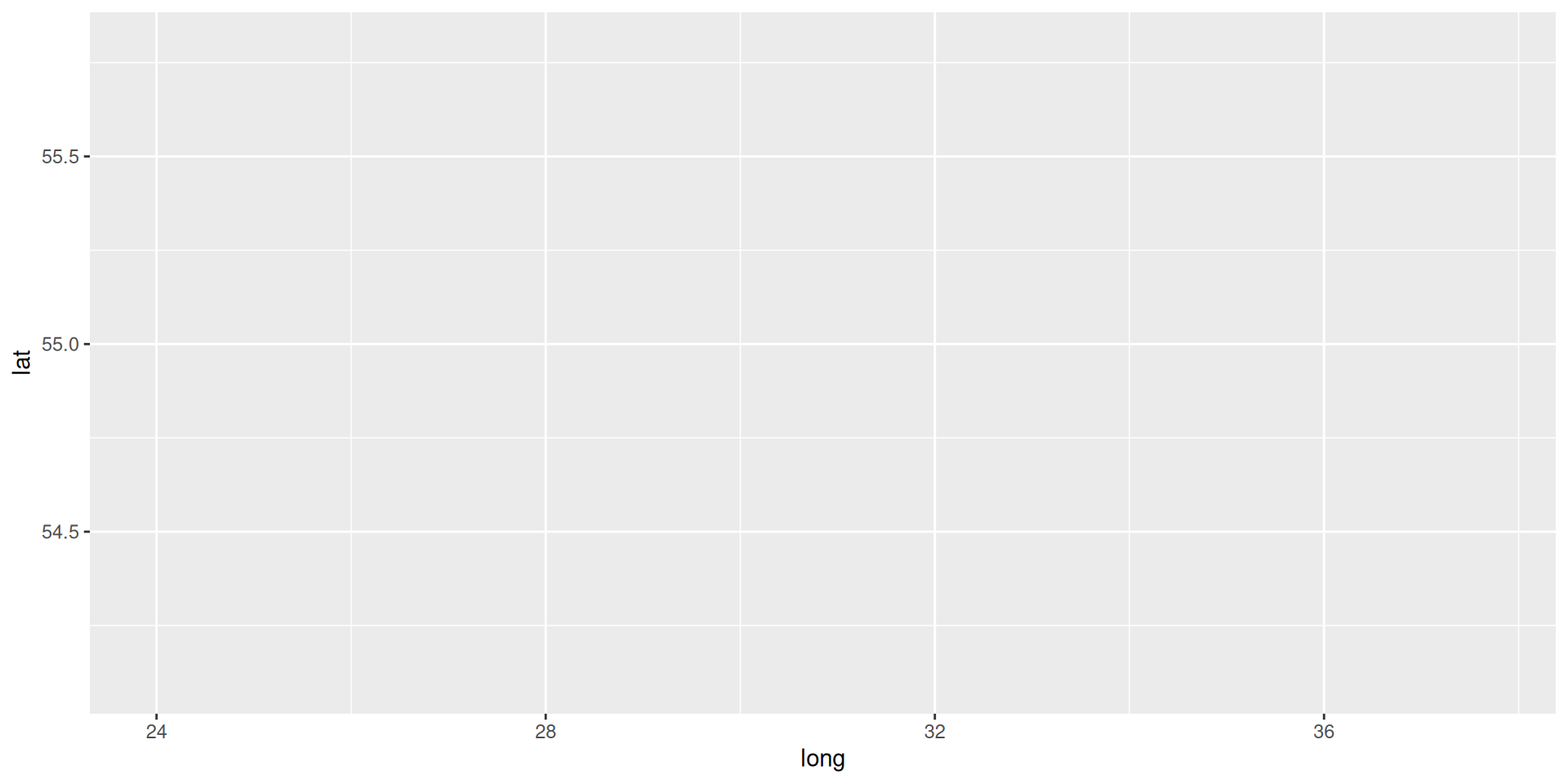
Napoleon’s march on Moscow: in R
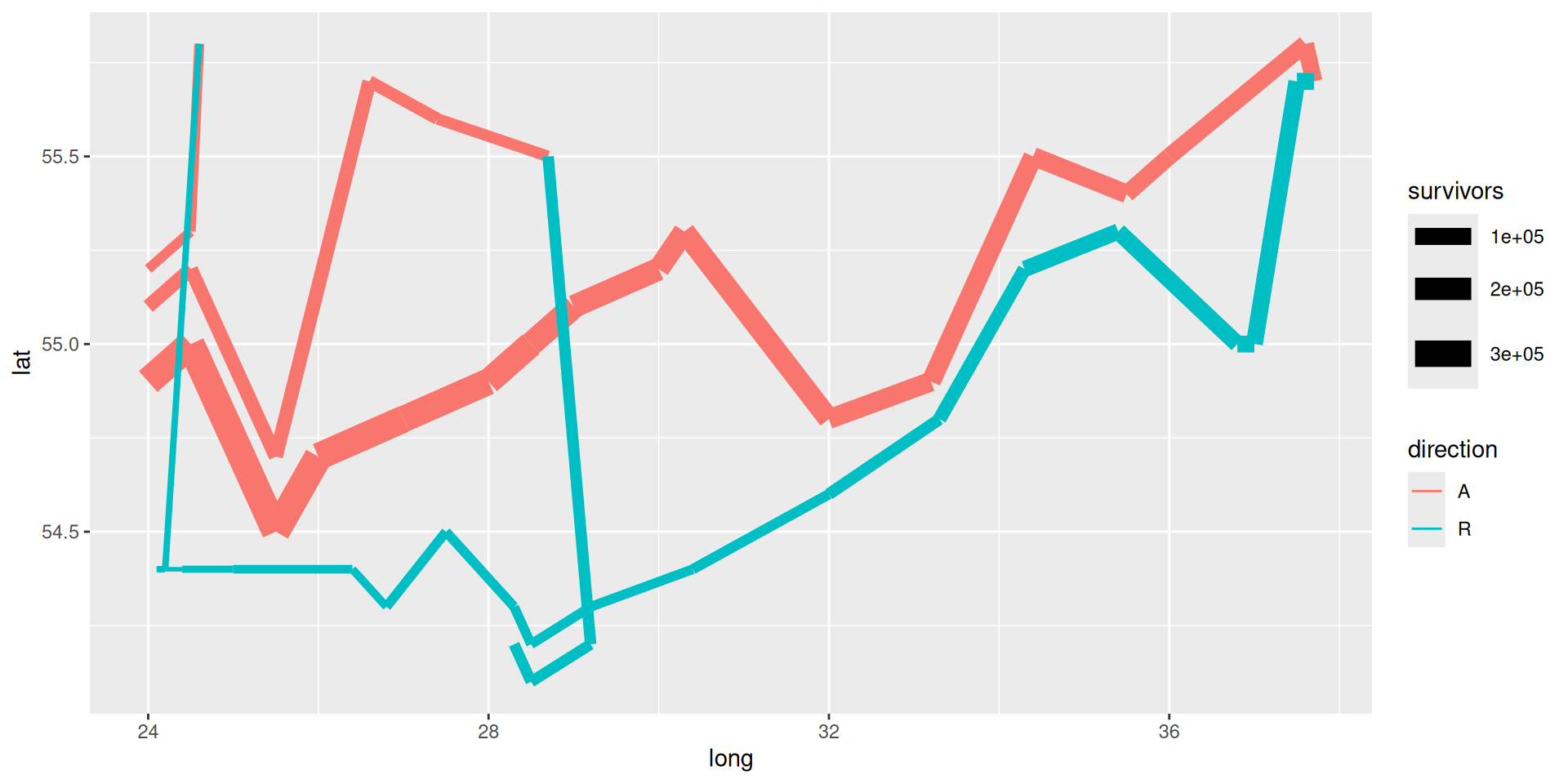
Napoleon’s march on Moscow: in R
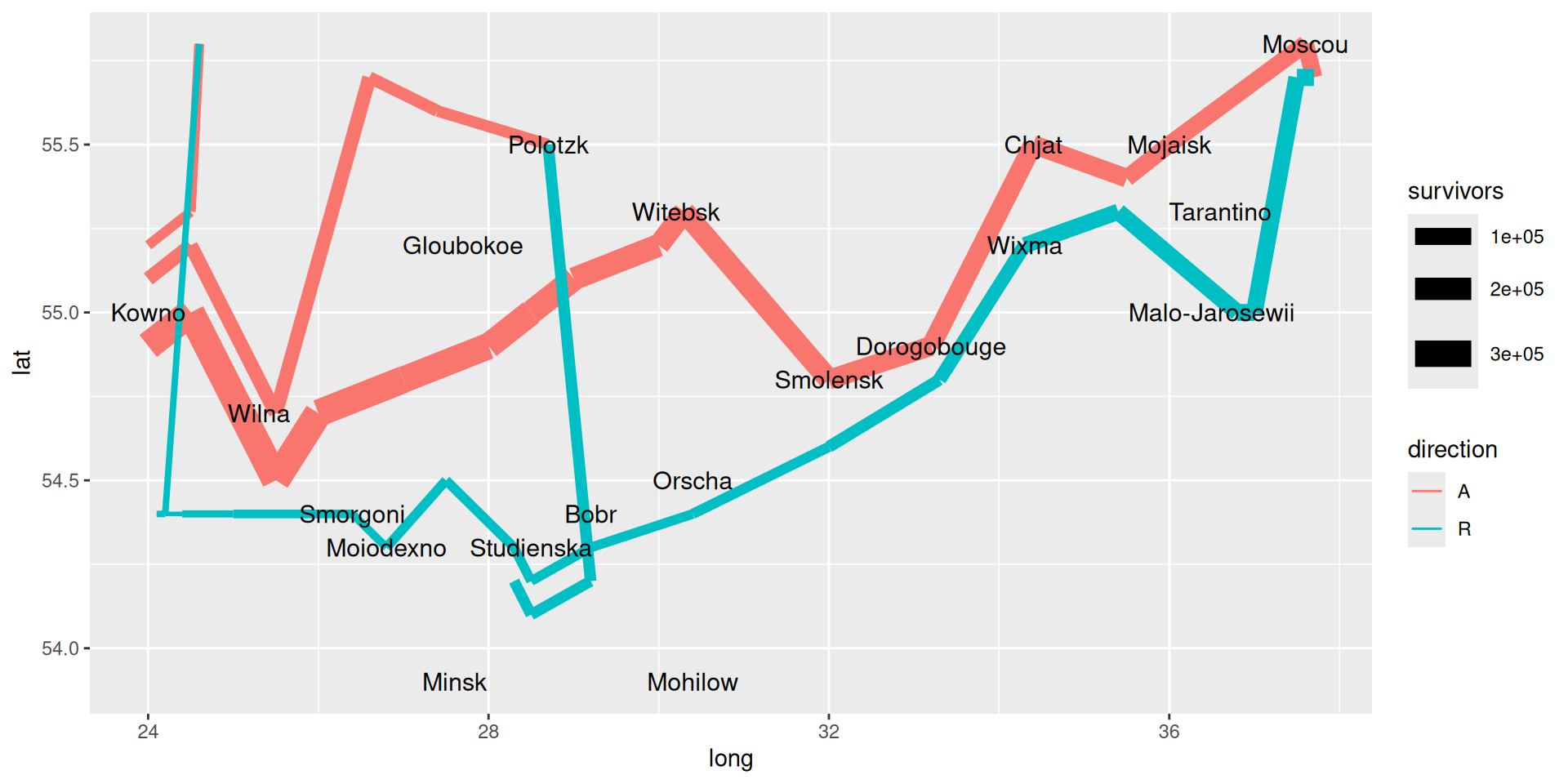
Napoleon’s march on Moscow: in R
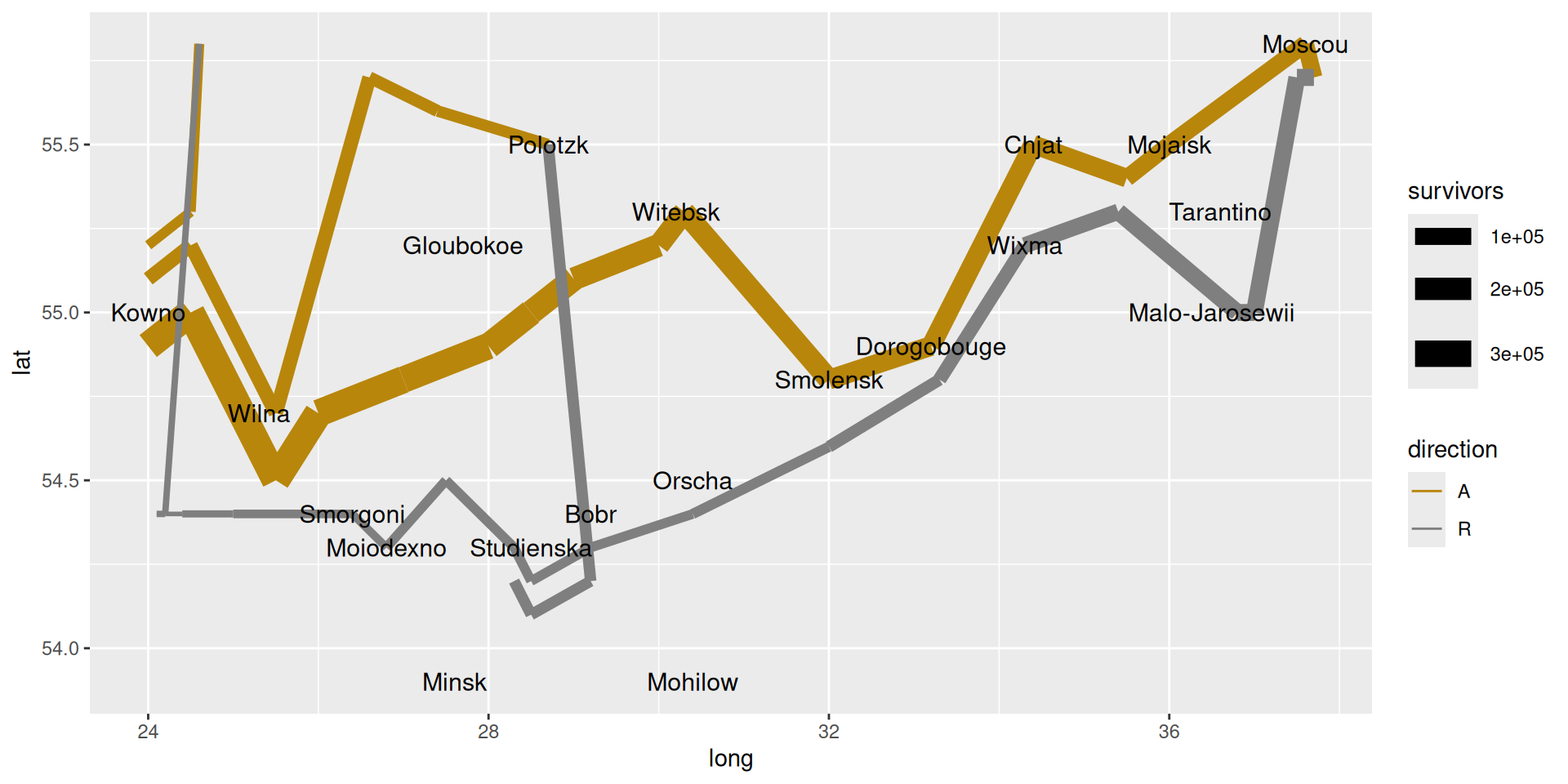
Napoleon’s march on Moscow: in R
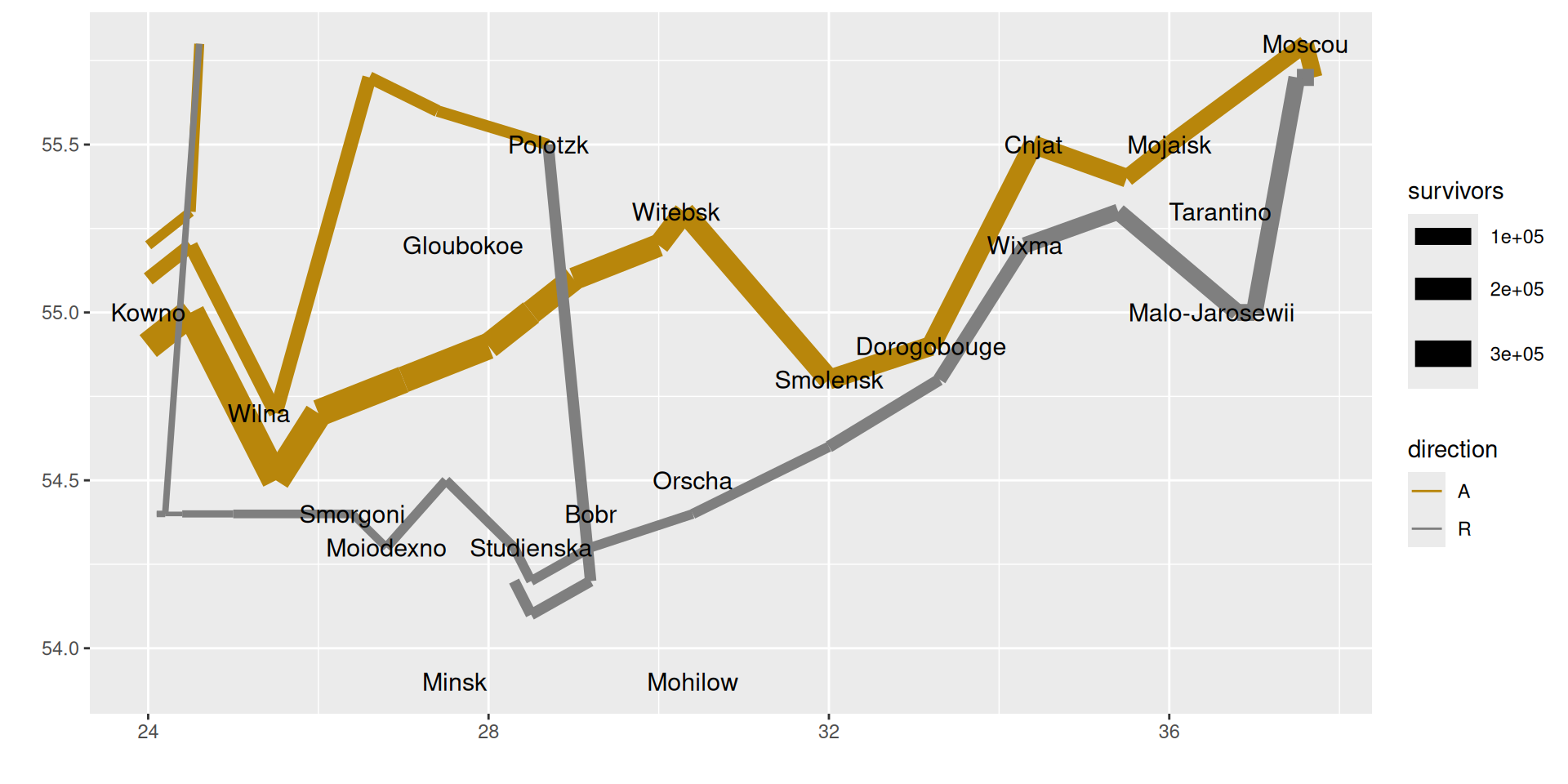
Napoleon’s march on Moscow: in R
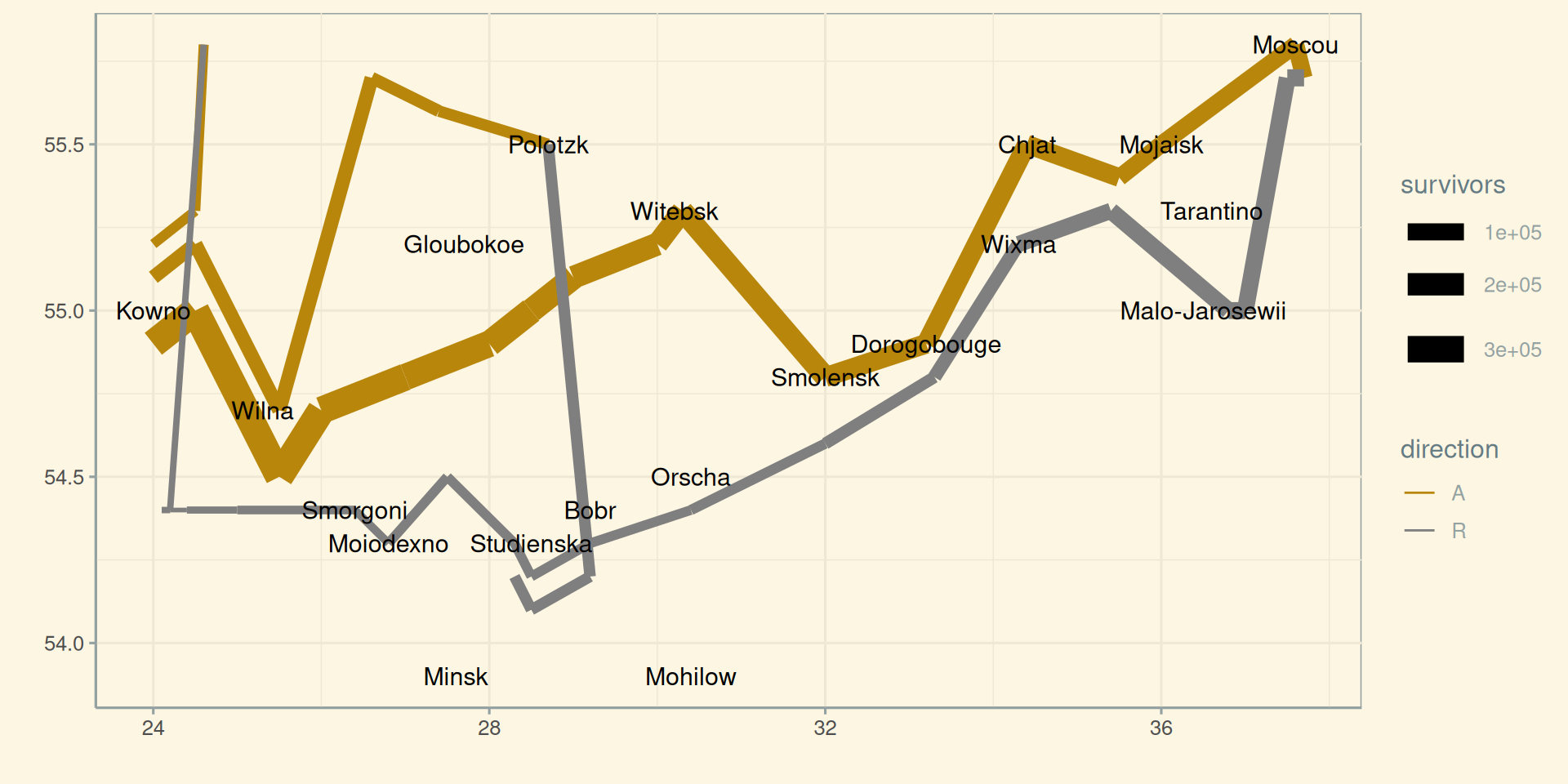
Napoleon’s march on Moscow: in R
ggplot(mapping = aes(long, lat)) +
geom_path(data = troops, aes(size = survivors, color = direction, group = group)) +
geom_text(data = cities, mapping = aes(label = city), size = 4) +
scale_color_manual(values = c("darkgoldenrod","grey50")) +
labs(x = "", y = "") +
theme_solarized() +
theme(legend.position = "none")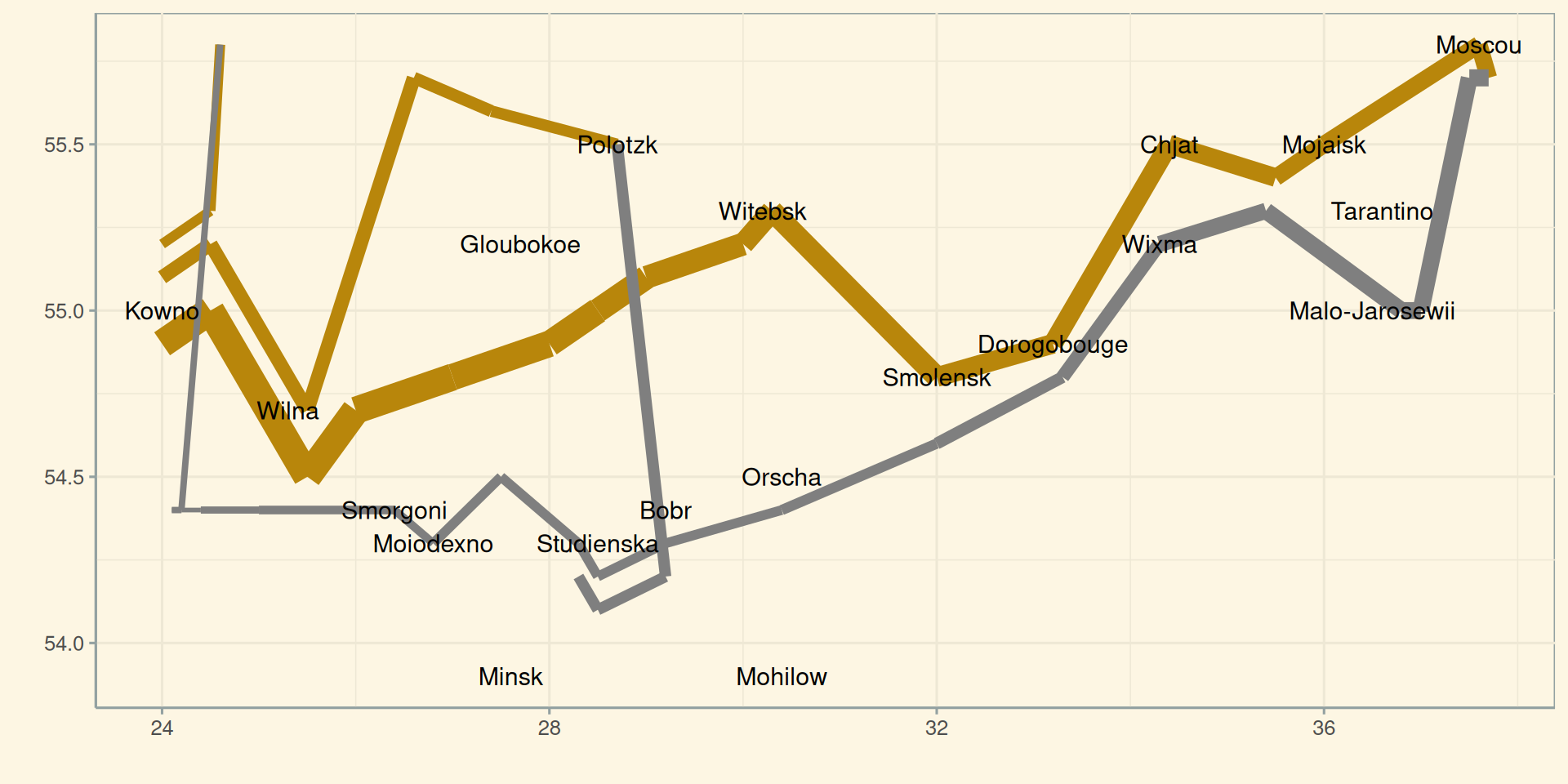
Questions to consider
- How should we depict the species in these graphics? What is best? (hint: it depends)
- What separates a good graphic from a bad one? From a great one?
Next time
- More plotting with
ggplot2!- histograms and bar plots
- careful considerations when making plots