Tools for Data Science
Practical Computing and Data Science Tools
Agenda
Today, we’ll introduce a few important data science tools:
- The
Rprogramming language - The RStudio IDE
- Quarto, for reproducible reports
The R programming language: overview
Ris an open source and freely available programming language with fully featured graphics.Ris a quite popular language, especially for scientific programming (but it does have lots of industry popularity, as well!).Ris somewhat similar topythonin syntax, and is a great first programming language to learn.
The R programming language: history
- Initially, there was
S. Developed by Bell Laboratories in the mid-70s. - John Chambers, one of
S’s primary developers described its purpose as follows: “to turn ideas into software, quickly and faithfully”. Rwas developed in the early 90’s and deals with many of the memory problems that existed inS.- Under the hood,
Rcalls routines from the lower-levelFORTRANandClanguages.
RStudio
- RStudio, or the RStudio Integrated Development Environment (IDE), is a tool we’ll use to run R code, edit reproducible reports, and even navigate our file system.
- RStudio was initially released in 2011, and is the most popular IDE for
Rprogramming. - Largely, RStudio is a tool to code efficiently and reproducibly in the
Rprogramming language. - Let’s take a look at it!
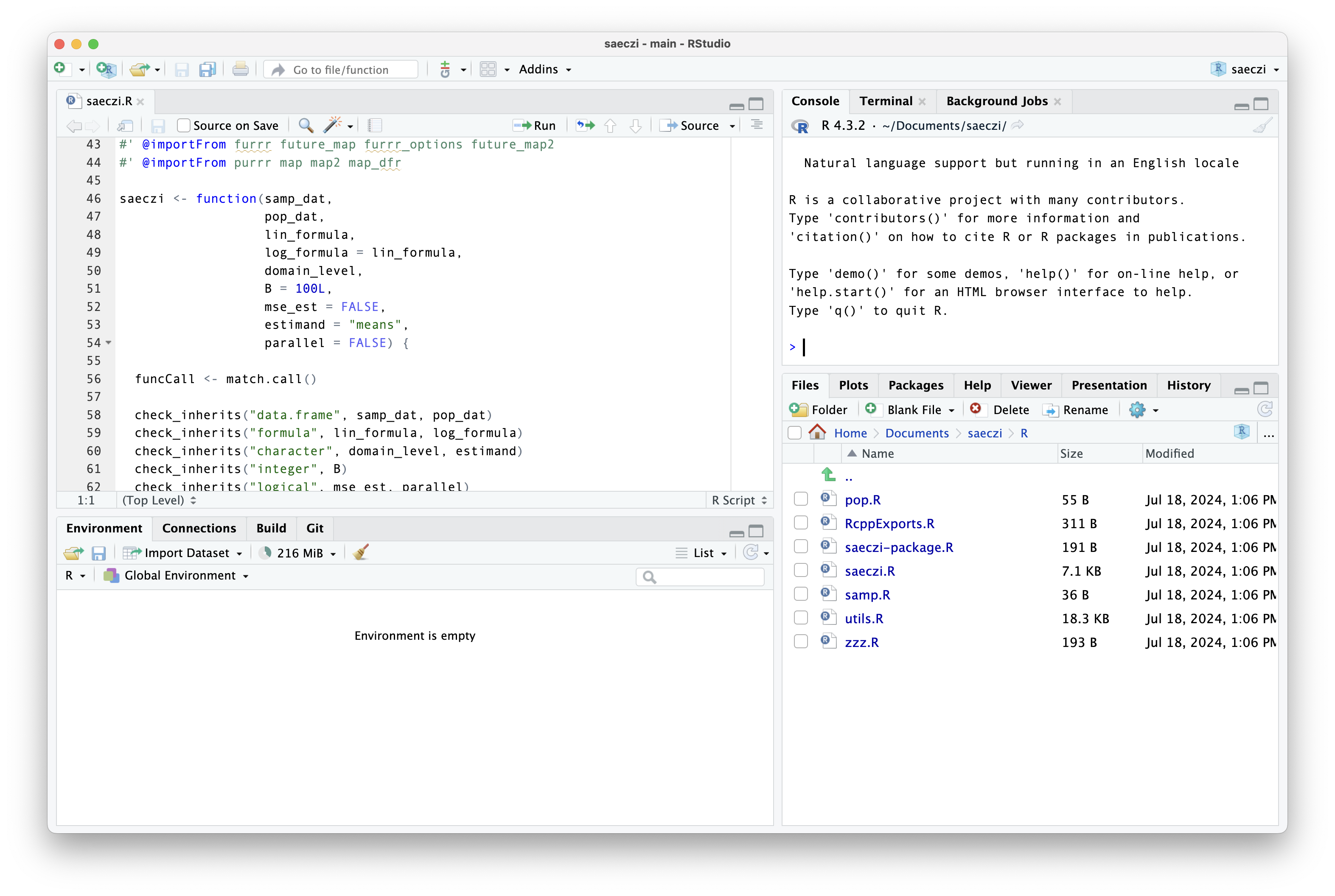
RStudio
- RStudio has four panes: source, console, environment, and file manager.
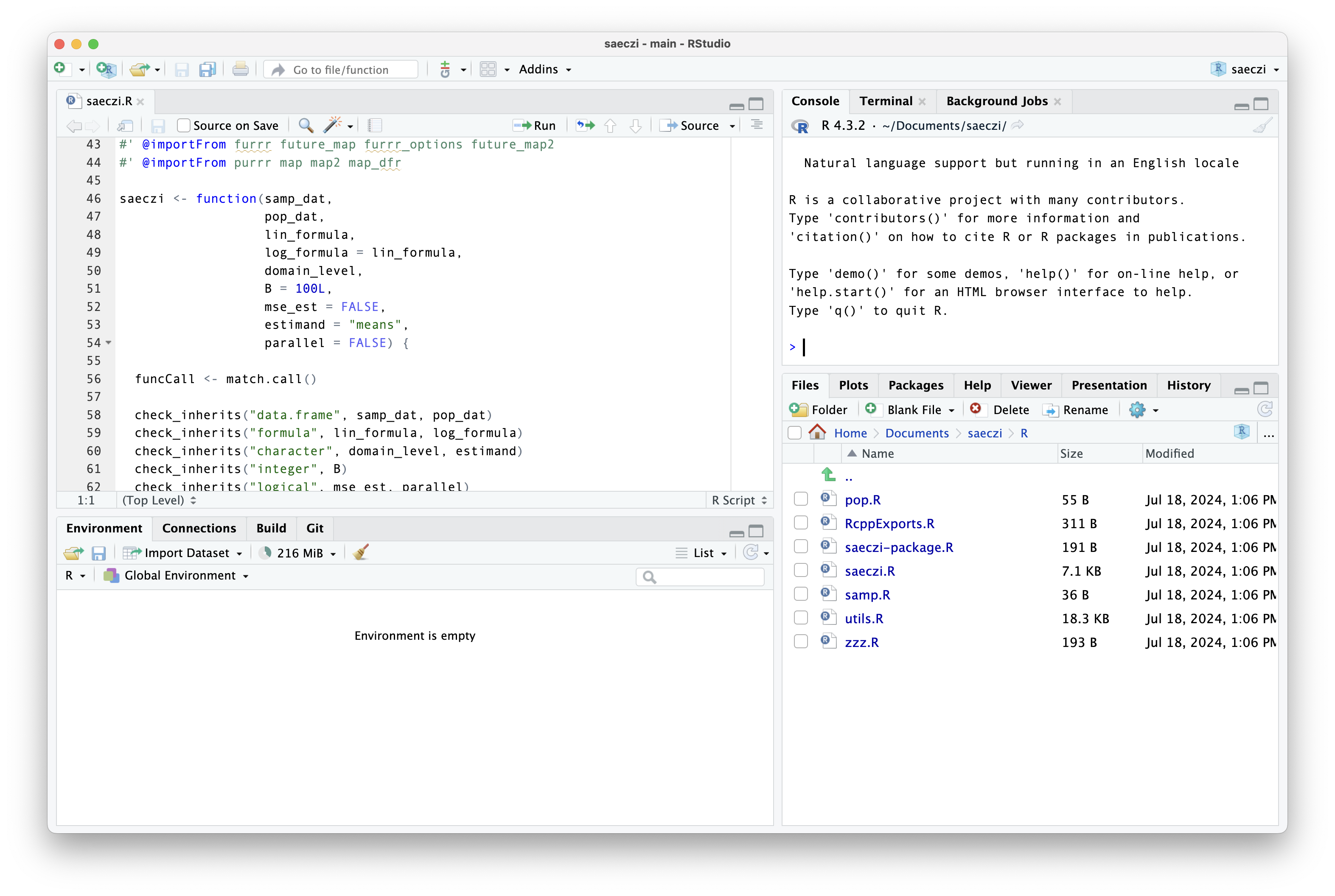
What’s going on here?
rnorm()is a function.1is the value we gave to one of it’s arguments.- We can type
?rnorm()for more information about thernorm()function. - Let’s check it out!
rnorm() and RStudio demo
What have we learned?
- The
rnorm()function takesnrandom draws from a normal distribution with a center (mean) and spread (sd).- These statistical details are not necessary for this class.
What have we learned?
- The
rnorm()function takesnrandom draws from a normal distribution with a center (mean) and spread (sd).- These statistical details are not necessary for this class.
We could have written:
What have we learned?
- The
rnorm()function takesnrandom draws from a normal distribution with a center (mean) and spread (sd).- These statistical details are not necessary for this class.
We could have written:
Or even:
Arguments
nmust be specified forrnorm()to runmeanandsdare optional, but if you don’t specify them,Rwill choose for you (in this case, the defaults are0and1).
R as a calculator
R as a calculator
Rincludes many mathematical operations, and is a great calculator.
R as a calculator
Rincludes many mathematical operations, and is a great calculator.
R as a calculator
Rincludes many mathematical operations, and is a great calculator.
R as a calculator
Rincludes many mathematical operations, and is a great calculator.
R as a calculator
- Functions exists for more complex mathematical operations
R as a calculator
- Functions exists for more complex mathematical operations
R as a calculator
- Functions exists for more complex mathematical operations
R as a calculator
- Functions exists for more complex mathematical operations
R as a calculator
- Functions can be nested in each other
R as a calculator
- Exponents with
^:2^3means \(2^3\)
Quarto
Quarto
- Quarto is a markdown language, released in 2022.
- Allows you to include code and text in the same document.
- Documents output or “Render” to PDF or HTML (web) documents.
- These slides (and the course website!) are made with Quarto.
Quarto for reproducible reports
- Quarto is a great tool to help us do reproducible science.
- What does reproducibility mean?
- reproducibility \(\neq\) replicability / repeatability
A project is reproducible if another person could take your code and data, run the code, and get the exact same answer.
A project is replicable / repeatable if another person could take the steps to do your project again in their own setting.
Quarto demo
Objects in R
Rcan store objects for use later in what we call an environment.
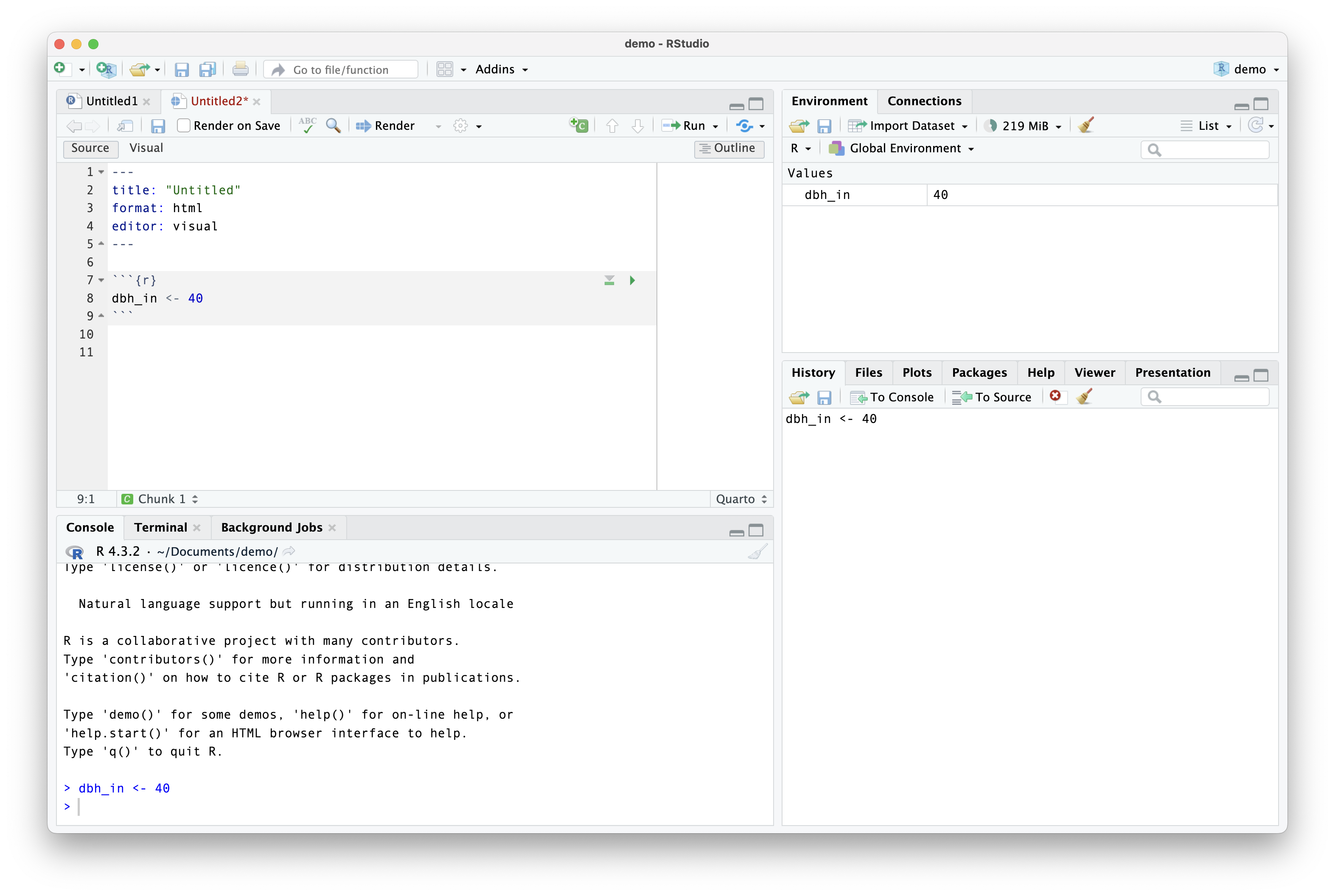
Objects in R
Rcan store objects for use later in what we call an environment.- Here, we stored
dbh_inin our environment, and printed it out to see its value.
Objects in R
Rcan store objects for use later in what we call an environment.- Here, we stored
dbh_inin our environment, and printed it out to see its value. - We can use
Ras a calculator to compute the tree’s basal area.
Next time
- We’ll talk about file systems, paths, folders, and navigating your computer.
- More advanced features of
Ras well: basic data structures, variable naming and code formatting, reading/writing data, and more!