readr and tibble
Announcements
- Midterm 1 + Lab 5 grades will be released by the end of the weekend.
Agenda
- Intro to the
tidyverse tibble: improved data framesreadr: tidy reading and writing data- Sneak peak at
dplyr
Welcome to the tidyverse

What is the tidyverse
- A collection of
Rpackages that work together to provide extensive and intuitive data analysis functions. - In this class, we will focus on 5
tidyversepackages:tibble, to improve on the data.frame,readr, to improve reading and writing data,dplyr, to manipulate and summarize data “data plyers”,tidyr, to clean and reshape data, andggplot2, to produce beautiful graphics with intuitive syntax “the grammar of graphics”.
How do we use / install the tidyverse?
To install tidyverse, you must run this code on your computer.
NOTE: you only have to do this once.
This will take a few minutes to run on your computer. After it’s done, you can load all the tidyverse packages with the library() function:
NOTE: you’ll load the tidyverse with library() on each project (e.g. lab, midterm, project) towards the top of your Quarto document.
Today: tibble and readr

tibble: improved data frames
tibbles: improved data frames
Recall the pets data frame:
tibbles: improved data frames
Recall the pets data frame:
tibbles: improved data frames
Recall the pets data frame:
tibbles: improved data frames
We can improve on this data structure by created a tibble rather than a data.frame. The syntax is almost exactly the same:
tibbles: improved data frames
We can improve on this data structure by created a tibble rather than a data.frame. The syntax is almost exactly the same:
tibbles: improved data frames
We can improve on this data structure by created a tibble rather than a data.frame. The syntax is almost exactly the same:
tibbles: improved data frames
We can improve on this data structure by created a tibble rather than a data.frame. The syntax is almost exactly the same:
tibbles: improved data frames
tibbles give us some nice information when printed: dimensions and column class.
Converting tibbles and data.frames
We can convert existing data.frames into tibbles:
Note that new_pets_tbl is a tibble:
but is of course still a data.frame:
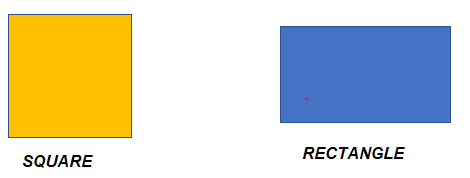
- All
tibbles aredata.frames, but not alldata.frames aretibbles.
A note on subsetting
In the past, when we have wanted the values from one column of a data frame, we are returned a vector. For example:
[1] "Dude" "Pickle" "Kyle" "Nubs" names ages
1 Dude 6
2 Pickle 5
3 Kyle 3
4 Nubs 11- Inconsistent!
A note on subsetting
tibbles fix this inconsistency
readr: tidy reading and writing

Reading data
So far, we have primarily used the built-in read.csv() and read.table() functions to read data into R. Example:
Recall:
- We start with the
read.csv()function, - We specify a relative path with
file = "../labs/datasets/FEF_trees.csv", - We assign this read-in data with the assignment arrow
<-to an object inRcallfef.
Reading data with readr
The readr package includes analogous read_csv(), read_table(), read_delim(), and even more read_*() functions.
- Note that we now are using
read_csv()with an underscore (_) rather than the baseRoption ofread.csv(). - We must first load the
tidyverseto run this function, unless we call the package name before the function name like so:readr::read_csv(file = "../labs/datasets/FEF_trees.csv") - Using the
readrfunctions can have up to 100x speed increase compared to baseR, depending on your dataset.
Comparing base and tidy data reading:
Comparing base and tidy data reading:
watershed year plot species dbh_in height_ft stem_green_kg top_green_kg
1 3 1991 29 Acer rubrum 6.0 48 92.2 13.1
2 3 1991 33 Acer rubrum 6.9 48 102.3 23.1
3 3 1991 35 Acer rubrum 6.4 48 124.4 8.7
4 3 1991 39 Acer rubrum 6.5 49 91.7 39.0
5 3 1991 44 Acer rubrum 7.2 51 186.2 8.9
6 3 1992 26 Acer rubrum 3.1 40 20.8 0.9
smbranch_green_kg lgbranch_green_kg allwoody_green_kg leaves_green_kg
1 30.5 48.4 184.2 16.1
2 23.5 57.7 206.6 12.9
3 22.3 44.1 199.5 16.5
4 22.5 35.5 188.7 12.0
5 25.4 65.1 285.6 22.4
6 1.9 1.5 25.1 0.9
stem_dry_kg top_dry_kg smbranch_dry_kg lgbranch_dry_kg allwoody_dry_kg
1 54.7 7.1 15.3 28.0 105.1
2 62.3 12.4 14.8 33.6 123.1
3 73.3 4.6 11.5 25.1 114.4
4 53.6 21.3 11.2 19.8 105.9
5 106.4 4.7 11.7 36.1 159.0
6 11.7 0.5 1.1 0.9 14.2
leaves_dry_kg
1 6.1
2 4.6
3 6.1
4 4.2
5 7.9
6 0.3Comparing base and tidy data reading:
# A tibble: 6 × 18
watershed year plot species dbh_in height_ft stem_green_kg top_green_kg
<dbl> <dbl> <dbl> <chr> <dbl> <dbl> <dbl> <dbl>
1 3 1991 29 Acer rubrum 6 48 92.2 13.1
2 3 1991 33 Acer rubrum 6.9 48 102. 23.1
3 3 1991 35 Acer rubrum 6.4 48 124. 8.7
4 3 1991 39 Acer rubrum 6.5 49 91.7 39
5 3 1991 44 Acer rubrum 7.2 51 186. 8.9
6 3 1992 26 Acer rubrum 3.1 40 20.8 0.9
# ℹ 10 more variables: smbranch_green_kg <dbl>, lgbranch_green_kg <dbl>,
# allwoody_green_kg <dbl>, leaves_green_kg <dbl>, stem_dry_kg <dbl>,
# top_dry_kg <dbl>, smbranch_dry_kg <dbl>, lgbranch_dry_kg <dbl>,
# allwoody_dry_kg <dbl>, leaves_dry_kg <dbl>Comparing base and tidy data reading:
R’s built-inread.csv()function reads in data as adata.frame, butreadr::read_csv()reads in data as atibble. Neat!
Reading data options
We can specify some nifty options with the read_*() functions from readr. We can specify column types:
Reading data options
Rows: 88
Columns: 18
$ watershed <dbl> 3, 3, 3, 3, 3, 3, 3, 3, 3, 3, 3, 3, 3, 3, 3, 3, 3, 3…
$ year <dbl> 1991, 1991, 1991, 1991, 1991, 1992, 1992, 1992, 1992…
$ plot <dbl> 29, 33, 35, 39, 44, 26, 26, 26, 48, 48, 48, 29, 33, …
$ species <chr> "Acer rubrum", "Acer rubrum", "Acer rubrum", "Acer r…
$ dbh_in <dbl> 6.0, 6.9, 6.4, 6.5, 7.2, 3.1, 2.0, 4.1, 2.4, 2.7, 3.…
$ height_ft <dbl> 48.0, 48.0, 48.0, 49.0, 51.0, 40.0, 30.5, 50.0, 28.0…
$ stem_green_kg <dbl> 92.2, 102.3, 124.4, 91.7, 186.2, 20.8, 5.6, 54.1, 10…
$ top_green_kg <dbl> 13.1, 23.1, 8.7, 39.0, 8.9, 0.9, 0.9, 8.6, 0.7, 5.0,…
$ smbranch_green_kg <dbl> 30.5, 23.5, 22.3, 22.5, 25.4, 1.9, 2.2, 8.0, 3.7, 3.…
$ lgbranch_green_kg <dbl> 48.4, 57.7, 44.1, 35.5, 65.1, 1.5, 0.6, 4.0, 0.5, 1.…
$ allwoody_green_kg <dbl> 184.2, 206.6, 199.5, 188.7, 285.6, 25.1, 9.3, 74.7, …
$ leaves_green_kg <dbl> 16.1, 12.9, 16.5, 12.0, 22.4, 0.9, 1.0, 6.1, 2.5, 1.…
$ stem_dry_kg <dbl> 54.7, 62.3, 73.3, 53.6, 106.4, 11.7, 3.2, 28.3, 5.5,…
$ top_dry_kg <dbl> 7.1, 12.4, 4.6, 21.3, 4.7, 0.5, 0.5, 4.4, 0.4, 2.7, …
$ smbranch_dry_kg <dbl> 15.3, 14.8, 11.5, 11.2, 11.7, 1.1, 1.2, 3.6, 1.8, 0.…
$ lgbranch_dry_kg <dbl> 28.0, 33.6, 25.1, 19.8, 36.1, 0.9, 0.3, 2.1, 0.3, 1.…
$ allwoody_dry_kg <dbl> 105.1, 123.1, 114.4, 105.9, 159.0, 14.2, 5.3, 38.5, …
$ leaves_dry_kg <dbl> 6.1, 4.6, 6.1, 4.2, 7.9, 0.3, 0.3, 1.9, 0.8, 0.5, 1.…Rows: 88
Columns: 18
$ watershed <int> 3, 3, 3, 3, 3, 3, 3, 3, 3, 3, 3, 3, 3, 3, 3, 3, 3, 3…
$ year <int> 1991, 1991, 1991, 1991, 1991, 1992, 1992, 1992, 1992…
$ plot <int> 29, 33, 35, 39, 44, 26, 26, 26, 48, 48, 48, 29, 33, …
$ species <chr> "Acer rubrum", "Acer rubrum", "Acer rubrum", "Acer r…
$ dbh_in <dbl> 6.0, 6.9, 6.4, 6.5, 7.2, 3.1, 2.0, 4.1, 2.4, 2.7, 3.…
$ height_ft <dbl> 48.0, 48.0, 48.0, 49.0, 51.0, 40.0, 30.5, 50.0, 28.0…
$ stem_green_kg <dbl> 92.2, 102.3, 124.4, 91.7, 186.2, 20.8, 5.6, 54.1, 10…
$ top_green_kg <dbl> 13.1, 23.1, 8.7, 39.0, 8.9, 0.9, 0.9, 8.6, 0.7, 5.0,…
$ smbranch_green_kg <dbl> 30.5, 23.5, 22.3, 22.5, 25.4, 1.9, 2.2, 8.0, 3.7, 3.…
$ lgbranch_green_kg <dbl> 48.4, 57.7, 44.1, 35.5, 65.1, 1.5, 0.6, 4.0, 0.5, 1.…
$ allwoody_green_kg <dbl> 184.2, 206.6, 199.5, 188.7, 285.6, 25.1, 9.3, 74.7, …
$ leaves_green_kg <dbl> 16.1, 12.9, 16.5, 12.0, 22.4, 0.9, 1.0, 6.1, 2.5, 1.…
$ stem_dry_kg <dbl> 54.7, 62.3, 73.3, 53.6, 106.4, 11.7, 3.2, 28.3, 5.5,…
$ top_dry_kg <dbl> 7.1, 12.4, 4.6, 21.3, 4.7, 0.5, 0.5, 4.4, 0.4, 2.7, …
$ smbranch_dry_kg <dbl> 15.3, 14.8, 11.5, 11.2, 11.7, 1.1, 1.2, 3.6, 1.8, 0.…
$ lgbranch_dry_kg <dbl> 28.0, 33.6, 25.1, 19.8, 36.1, 0.9, 0.3, 2.1, 0.3, 1.…
$ allwoody_dry_kg <dbl> 105.1, 123.1, 114.4, 105.9, 159.0, 14.2, 5.3, 38.5, …
$ leaves_dry_kg <dbl> 6.1, 4.6, 6.1, 4.2, 7.9, 0.3, 0.3, 1.9, 0.8, 0.5, 1.…Writing data
Writing data with readr looks very similar to base R. Say we’d like to write pets_tbl to “pets.csv”:
With base:
With readr
- Up to a 2x speed increase with
readr::write_csv()compared towrite.csv().
dplyr demo (time permitting)

Next time
dplyr